Android 10 has been rolled out publically since September 2019. It has all the much-needed perks such as Auto-response suggestions, Gestures, Enhanced privacy tools and more. Although you have been satisfied with some of them I’m sure the dark theme feature couldn’t work on all the apps.
Luckily, I’ve got an amazing app that allows you to forcefully enable Dark Mode on Android 10. It’s called DarQ APK. The app needs the root access and Android Q platform to work smoothly.
Continue reading and I’ll provide you with the direct link to download the latest version of DarQ APK. We will also go over the step-by-step installation procedure along with the FAQs and other features. So let’s begin.
What is DarQ APK?

DarQ is a third-party application to forcefully enable dark mode on Android 10 devices. It is developed by Mighty Quinn Apps to provide a dark theme feature on non-supported apps.
One of the advantages of using DarQ APK is you can select particular apps to enable night theme. Also, the Auto Dark Theme and Force Dark Theme feature works flawlessly on apps such as Quora and Snapchat.
If you have the system access (root access) on your device then installing and using DarQ APK would be straightforward. But if you don’t, we can get it to work by playing around a bit. Please refer to the installation part for both of the methods.
Version Information
| Name | DarQ APK |
| Version | v1.2 |
| Size | 4.41MB |
| Developed By | Mighty Quinn Apps |
| Package Name | com.kieronquinn.app.darq |
| Price | Free |
Download DarQ APK Latest Version For Android
Get the latest version of the APK file from the below link. Also, note that we update our apps with the most recent version released by the developer. So make sure to check out the site regularly.
Features
- Enable Dark Theme – This will the dark system theme ON/OFF.
- Auto Dark Theme – If you want the dark theme to switch automatically on Sunset and Sunrise, turn it ON.
- Force Dark Theme – Toggle this ON if you want to enable dark theme forcefully on non-supported apps.
- Enable Apps – Check the apps on which you want to enable the theme.
- No Ads – It doesn’t contain any ads.
- Android 10 – This app is supported only on Android Q.
How To Download & Install DarQ APK On Android?
Step #1. Download the APK file from the above link.
Step #2. Go to Settings > Security > Unknown Resources and turn it ON.
Step #3. Now head over to the File Manager App > Download Folder and tap on the APK file to install it normally.
Step #4. Launch the app and give it superuser(root access) permission.
Step #5. Once done, go to settings and turn ON Enable Dark Theme feature to enable the system-wide dark mode.
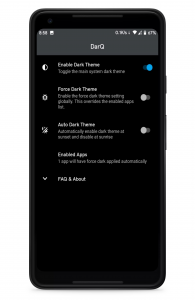
Step #6. Now head over to the Enable Apps section and select the apps.
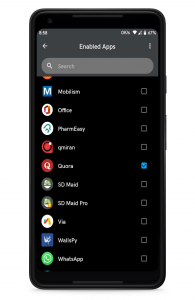
Step #7. Lastly, tap on the Force Dark Theme option to get the dark theme on those apps.
Conclusion
I’m a big fan of Dark Theme on Android devices as it gives a nice feel while using it. For non-techy buddies out there, rooting your device and enabling this feature is quite a long procedure. And loading DarQ through ADB, on the other hand, falls in the same spot too. But I’m sure you won’t mess it up if you follow along till the end.
Did you able to get the Dark Mode on Android 10? Shoot up your queries, suggestions, and reviews in the comment section below. Also, make sure to hit the subscribe button for upcoming posts from our website.

