Do you want to increase your privacy online? If yes, then you’ve arrived at the right place. Because today I have an app called Virtual Host APK that allows you to use customized host files on Android devices.
If you’re not familiar with networking then you must be thinking, why would I use a host file? Well, I’m going to explain that deeply in the later sections. I’ll also provide you with the direct link to download the latest version of Virtual Host APK.
What is Virtual Host APK?

Virtual Host APK is an app that offers a simple way to use a custom host file on Android. Generally, it is located at “/system/etc/hosts”. These host files are automatically created by VPNs to resolve different networks configurations.
As they are located under a “/system” path you cannot edit them without root access. But with Virtual Host APK you can easily use “Host.txt” file located anywhere on your device without root privileges.
There are several host files available on the Internet for different purposes such as Ad blocking, PUBG, and more. Using a host file and good configurations can help you browse the Internet safely.
APK Information
| Name | Virtual Host APK |
| Version | 2.1.0 |
| Size | 1.5MB |
| Developed By | X-falcon |
| Package Name | com.github.xfalcon.apk |
| Price | Free |
Download Virtual Host File APK For Android
Get the latest version of APK file from the below link. Also, note that we update our download links with the most recent version of the app released by the developer. So make sure to check out the site regularly.
Features
Here are some of the unique feature that this app offers.
- No Root Required – Although it offers the modification of /system files, you don’t require root privilege to use this app.
- Custom domain name resolution – As you can edit the host file you can add a custom domain resolution.
- Wildcard DNS support – You can use this support to return a custom lookup on any non-existing MX record of a domain. In simple words, if you write: “*.yourdomain.com. 3600 IN MX 10 host26.yourdomain.com” without quotes in your host file. Then any MX record such as “subdomain.yourdomain.com” will redirect to “host26.yourdomain.com”
- It gives full IPV6 support.
- Fewer records in the host file – As a single record for example: “.yourdomain.com” will represent all the records ending with “yourdomain.com”
- Easy to use.
- It doesn’t consume much battery power.
- Supports all versions of Android.
How To Download & Use Virtual Host APK?
Step #1. Download the APK file from the above link.
Step #2. Go to Settings > Security > Unknown Resources and turn it ON.
Step #3. Now head over to the File Manager App and tap on the apk file to install it normally.

Step #4. Next, you need a host file to start with. You can download it from here or the Internet, or make your own. Note that, there are different host files from different purposes.
Step #5. Launch the app and give it all the necessary permissions.
Step #6. Tap on the “Select Host File” button and select the file.
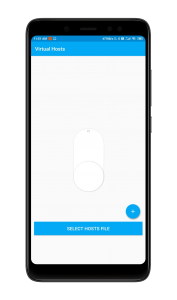
Step #7. Lastly, turn on the big switch and tap OK.
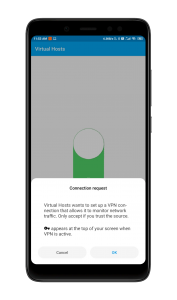
Conclusion
I use Virtual Host APK to hack PUBG Mobile and with some minor tweaks, you can achieve the same for other games too. However, this small tool can easily help you get several advantages for free. How useful did you find the app? Comment your thoughts in the section below.
Also, make sure to subscribe to the notifications for daily updates from our website. You can get free email notifications, just type in your email id in newsletter section and hit subscribe.
Recommendations:
- Strange VPN APK Latest Version Download
- How To Hack PUBG Mobile On Android {No Root}
- Virtual Iraq Pro APK For Android 2020 Version

