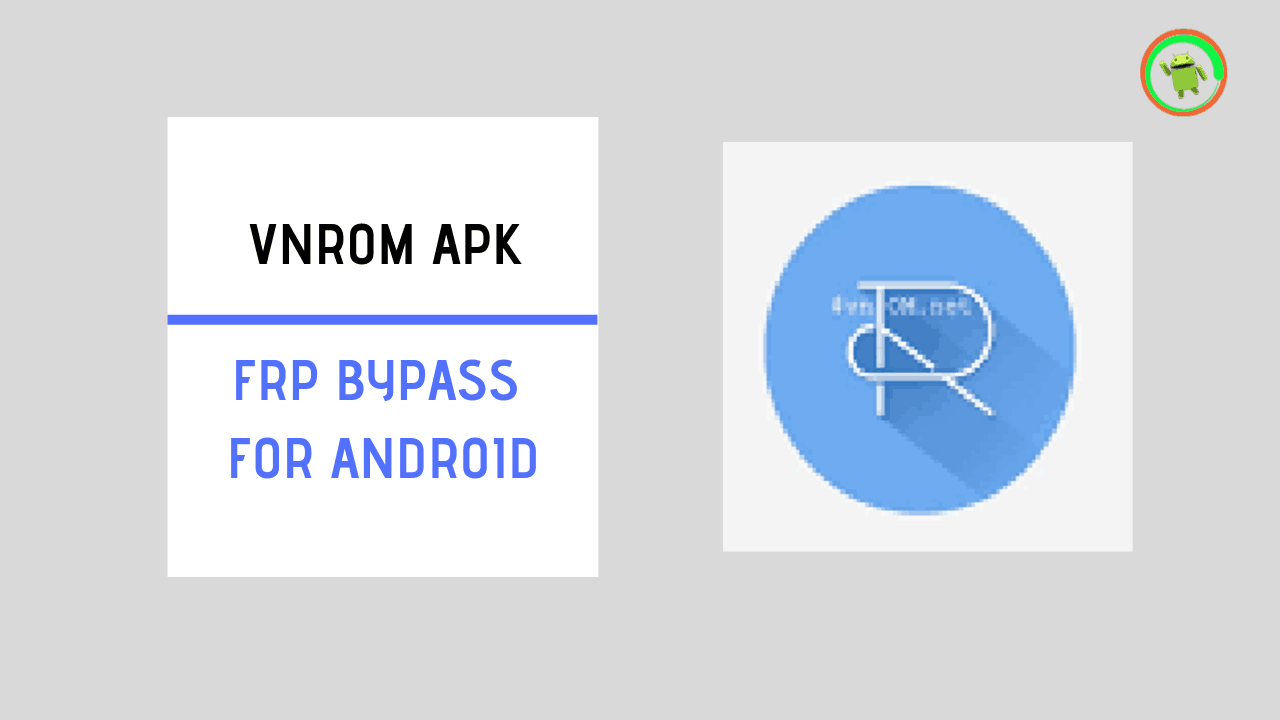Are you stuck at FRP after resetting your android device? If yes, then VnRom Bypass can help you solve the problem. This app removes the protection from your android device and enables you to regain access to the device.
Almost 2 out of 10 devices get stuck at FRP after resetting as most owners forget their Google account. Hence, getting locked out of their very own mobile phone. If you’re one of them follow up on this article as I’ll provide you the direct link to download the VnROM Bypass APK file.
Later, I’ll also give you a detailed guide on downloading and installing the app on Android smartphones and tablets.
What Is VnRom Bypass?
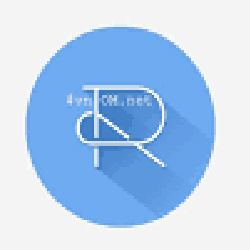
VnROM Bypass is an Android application that helps users stuck at FRP lock easily gain access to their device by bypassing FRP Lock for free.
If you have forgotten their ID and password then it can be trouble since the phone will ask to enter the Google account details once booted.
Therefore, the developers came up with an easy solution in the form of an app. Once you install the Vnrom bypass APK on Android the unlocking procedure is automatic, and you’ll get access within minutes.
For those who don’t know FRP means Factory Reset Protection. As I’ve already explained, Google gives you security from theft and malfunction by locking your device after resetting.
This will stop the usage of stolen devices and makes the device unusable once the person resets it. But VnRom Bypass APK – bypasses this security measure and breaks the lock hence the procedure is known as FRP bypass.
Although this will exploit the security it will help the owner of the device to get access back again if he/she forgets the google account.
APK Information:
| Name | VnRom Bypass |
| Version | 1.1 |
| Size | 28.47M |
| Developer | VnRom |
Download VnRom Bypass APK For Android
Download the latest version of the app by clicking the download button below. Also, make sure to check out the link regularly because we update our articles and download links with every new app update.
Features
- The app is entirely free to use.
- A simple and easy solution to FRP locks.
- Great UI and powerful support.
- Covers a vast amount of devices.
- It is safe to unlock the device in this way.
- The warranty of the device doesn’t get void.
- It also works with the latest Android 11 devices.
How To Install Vnrom Bypass On Android?
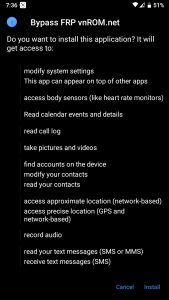
- Download the APK file from the above link.
- Go to Settings > Unknown Resources > Allow app installations.
- Install the app normally.
- Open the app and give it all the required permissions.
How To Use VnRom Bypass?
-
Download VnRom bypass from the above link
-
Open the device and try to set it up.
-
When it asks to verify the account, connect the USB device to your Android device.
-
Now, install the APK from the USB drive onto your phone.
-
Once the app is installed, go to settings and perform the factory reset.
-
When your android phone gets rebooted, you can successfully set up your device without verifying the previous account.
Conclusion
That is it! I hope you’re able to bypass the FRP lock on android with one of the most powerful Vnrom Bypass apps. If you have any queries make sure to ask in the comment section below.
Subscribe to the notifications for daily updates from our website. Thanks for reading!
Frequently Asked Questions
How to use Vnrom Bypass?
Please Follow the above guide to bypass the FRP Lock on an android device.
Vnrom Bypass is Virus-Free?
Yes, Vnrom Bypass is Virus-free our team has checked the full application with different virus detection engines.