AA Mirror APK is one of the best apps to mirror your Android phone’s screen onto your car. Continue reading to know more about the app.
Android Auto is the biggest advancement in the automotive industry. It helps you to turn your car’s dashboard head unit into a full-fledged Smartphone. While the features of AA are decent enough, Android Auto Mirror APK (AA Mirror) offers some nice addons to the traditional ecosystem.
So keep reading and I’ll provide you a direct link to download the latest version of AA Mirror APK. Later, we’ll go over the installation steps and other features.
What is AA Mirror APK?
AA Mirror APK is an Android app that is used to mirror a smartphone’s display onto your car’s dashboard head unit. Once connected, you can play games, play YouTube videos, and stream content from other apps. Being a two-way connection, you can use the car’s screen to control your phone and vice-versa.
In addition, you can control the Default Launch Bar modes, assign a shortcut to launch AA Mirror APK, and more. The best part is you don’t have to worry about screen ratio and display parameters while mirroring. As it provides manual as well as automatic configuration everything works buttery smooth.
To use this app, you need to install the APK file on your car’s system. This can be easily done with Google’s Android Auto app with developer options enabled. Here’s more information on the APK file.
APK Information
| Name | AA MIRROR APK |
| Version | v1.0 |
| Size | 2.02 MB |
| Developed By | SlashMax |
| Price | Free |
| Required Android Version | 4.0 or above |
Download AA Mirror APK For Android {2020 Version}
Get the latest version of the APK file from the link mentioned above. Also, note that we update our links with the most recent version of the app released by the developer. So make sure to check out the site regularly for updates.
Features
- Mirroring – This app offers seamless screen mirroring and control with almost all Android Auto supported car systems.
- Stream & Play – You can stream content from Netflix, YouTube, or play games on your car’s dashboard.
- No Ads – The app doesn’t contain any advertisements.
- Free of cost – You don’t have to pay for using this app.
- Small in size – The app is very small in size and doesn’t take up memory on the car’s system.
How To Install & Use AA Mirror APK?
Step #1. Download the APK file from the link mentioned above.
Step #2. Install the app on your Android device.
Step #3. Launch Android Auto on your phone and tap on the Android Auto title a few times to launch developer options.
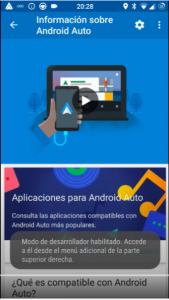
Step #4. Navigate to the install option to install the AA Mirror APK from your Android device to your car’s system with Android Auto.
Step #5. Finally, launch the app on both the devices and give necessary permissions.
Step #6. Go to AA Mirror on your Smartphone to change Screen, Sidebar, or Audio settings.


Step #6. Now you should see and control your phone’s display from your car’s dashboard head unit.
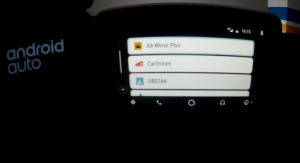
Conclusion
Android isn’t just limited to smartphones, there are tons of different devices that use Android. These devices seamlessly connect with one another to provide you mind-boggling experiences.
How much did you like the app? Comment your thoughts in the section below. Also, make sure to subscribe to the notifications for daily updates from our website.

