There are a lot of applications to stream premium content online. But not all provide access to the latest movies and TV series. If you’re searching for a WebView-based Android application for streaming premium videos, then you’ve arrived at the right place. Because today we’re going to talk about Batflix Apk.
Follow along and I’ll provide you the direct link to download the latest version of Batflix Apk. Furthermore, we’ll also see its pros, cons and installation procedures on different devices such as Android, Firestick, PC, etc.
What is Batflix Apk?

Batflix is a WebView-based Application for Android devices to stream premium movies and shows online. It covers everything from the ’90s to modern releases. A wide range of collections of different genres makes it exceptional from other apps.
As it a WebView-based app, the interface doesn’t feel like using an actual Android app. But in terms of features and content, it delivers a top-notch performance.
One of the best things about Batflix Apk is its rich filter menu. You can filter the content on the screen with Genre, Year of release, Country and more. Also, the site or WebView app doesn’t store anything on its server.
Version Information
| Name | Batflix Apk |
| Version | v9.6 |
| Developer | Batflix |
| Size | 7.7 MB |
| Required Android Version | 4.0 or Above |
| Price | Free |
Download Batflix Apk For Android
Get the latest version of the apk from the below link. Also, note that we update our download links with the most recent version of the app released by the developer. So make sure to check out the site regularly.
Features
- Light-weight – Being Web-View based app it is small in size and doesn’t require much memory.
- All Movies – All the movies are listed on this tab.
- Rich Movie Filter – You can filter out movies according to your taste using this feature.
- TV Shows – All the latest TV Shows are listed under this tab.
- Rich TV Show Filter – Filter out TV shows based on different categories.
- Latest Episodes – Contains all the latest episodes for American TV Shows.
How To Download And Install Batflix Apk On Android?
Step #1. Download the apk file from the link mentioned above.
Step #2. Go to Settings > Security > Unknown Resources and turn it ON.
Step #3. Now open the File Manager app and tap on the apk file to install it normally.
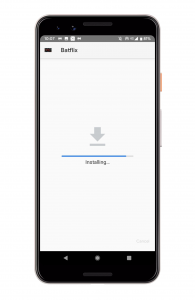
Step #4. Once done, open up the app and give it all the necessary permissions.
Step #5. By default, you’ll be landed under the “Movies” tab.
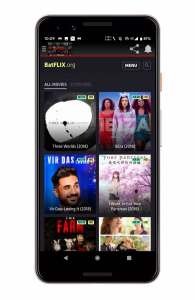
Step #6. Tap the Menu icon to select TV Series.
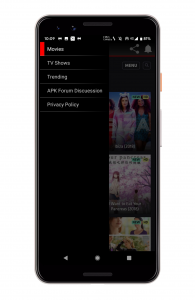
Step #7. Lastly don’t forget to use the search button and a rich filter menu.
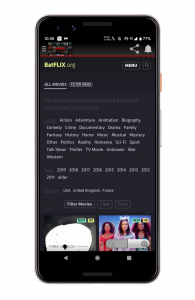
Conclusion
Previously, we’ve talked about the Movieshot which is another great alternative of Batflix. The procedure to install Batflix Apk File on Amazon Firestick and AndroidTV is the same as mentioned in the previous app so make sure to checkout. How much did you like this Web-View based app?
Comment your thoughts in the section down below. Also, make sure you subscribe to the notifications for timely updates from our website. You can also get free email notif’s, just put-in your mail and hit subscribe.
Direct Download Link
Here’s the direct link to download the apk file, just in case the above one doesn’t work.
You May Also Like To Check Out:

