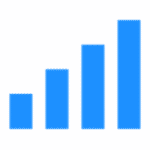We often find a need to monitor wireless networks that are associated with Android devices. But it can be a difficult task if you don’t have the correct apps. So today we’re going to talk about an app called Bcmon apk that makes the work easy.
Keep reading and I’ll provide you the direct link to download the latest version of Bcmon and Reaver Apk along with the step-by-step guide on installing the app.
What is Bcmon Apk?

Bcmon apk is an android software that allows wireless network monitoring. You can get the data from each packet being transmitted via the computer. It is also used to evaluate link vulnerabilities. Mostly people use it to hack WiFi networks by finding vulnerabilities in the WPA security. All this is done through the rich Monitor Mode that is provided by Reaver For Android apk. It works with Bcmon apk and needs root access to your device.
Once installed correctly RFA will find network capacity, vulnerabilities, packet data and more just by sending and receiving messages to any WiFi network or Router. I’ll enlist some key features of the app in the later section, but let us first go through some specific details.
Apk Information:
| Name | Bcmon Apk |
| Version | v3.0.1 |
| Size | 3.26 MB |
| Required Android Version | 4.0 or above |
| Total Downloads | 1,00,00,000+ |
| Price | Free |
About Reaver For Android Apk

Reaver for android apk provides functionalities to Bcmon. All work is done through ReaverForAndroid(RFA) while Bcmon is just the platform for execution. Therefore, Bcmon Apk isn’t useful without configuring it with Reaver Apk as the monitoring or scanning of any network will need both of the apps.
Download Bcmon Apk For Android
Get the latest version of apk file from the below link. Also, note that we update our links with most recent apk released by the developer so make sure to check out the website regularly.
Download Reaver Apk
Here’s the link to download reaver apk for android. Make sure to follow up with the installation procedure for both the apps as the process can be quite complicated.
Key Features
- Get WPA protection key for any network easily.
- Easy to use.
- All in one tool for Network Monitoring.
- You can check and solve vulnerabilities in your wireless network easily.
What’s New
- More automatic Bcmon activation support for devices.
- Bug fixes and improvements.
- No crashing.
Prerequisites
- Make sure your device is rooted. (Use SuperSU or Magisk to grant permission externally.)
- The device should run Android Version 4.0 or above.
- Make sure you’ve WiFi networks or other wireless networks available around you.
How To Install And Use Bcmon Apk?
Step 1. Download both the apk files and install them normally.
Step 2. Next, open Bcmon and Reaver App and grant the root permissions.
Step 3. Now launch the Bcmon Apk and click on “Enable monitor mode.”
Step 4. After enabling monitor mode, you’ll see the list of networks inside the reaver app. The green tick denotes the monitorable networks which are in range and red denotes out of range networks.

If you don’t see the “Enable monitor mode” option inside the Bcmon App instead it shows the following screen. Then your device doesn’t support automatic configuration and you need to do manually. The process is quite tricky so follow along on this.

How To Enable Monitor Mode On Bcmon Apk?
Step 1. Download an app called “Root Explorer” from here.
Step 2. Open the app then navigate to the folder where you’ve downloaded the Bcmon.apk file.
Step 3. Select the apk file then click on Extract all. Now navigate to the Extracted folder → Bcmon → assets and copy all the files from there.

Step 4. Next, go to the root directory of your device by sliding right. Root → data → data → com.bcmon.bcmon → Files and paste all the copied files there.
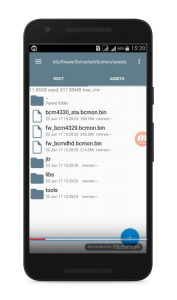
Step 5. Now go to the Tools folder from the pasted files and select reaver.db, reaver, enable_bcmon, bcmon_wrapper.sh then tap on three dots on top right → Permissions and check all the boxes.
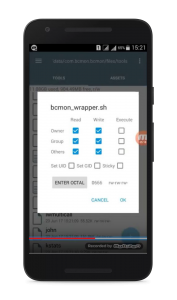
Step 6. Next, launch Reaver Apk and go to Settings → Monitor Mode Config and uncheck the Use Bcmon & Automatic Bcmon activation option then click Save.
Step 7. Finally, open the Reaver apk and select the network to monitor.

Conclusion
In my experience, Bcmon Apk is one of the oldest and best tools for scanning wireless networks. However, if you struggle with rooting android devices then check out our post on AutoRoot Tools Apk – it automatically roots your device upon installing. Leave your views in the comment section below.
Also, make sure to check out the recommendations and subscribe to the notifications for daily updates from our website.
Recommendations