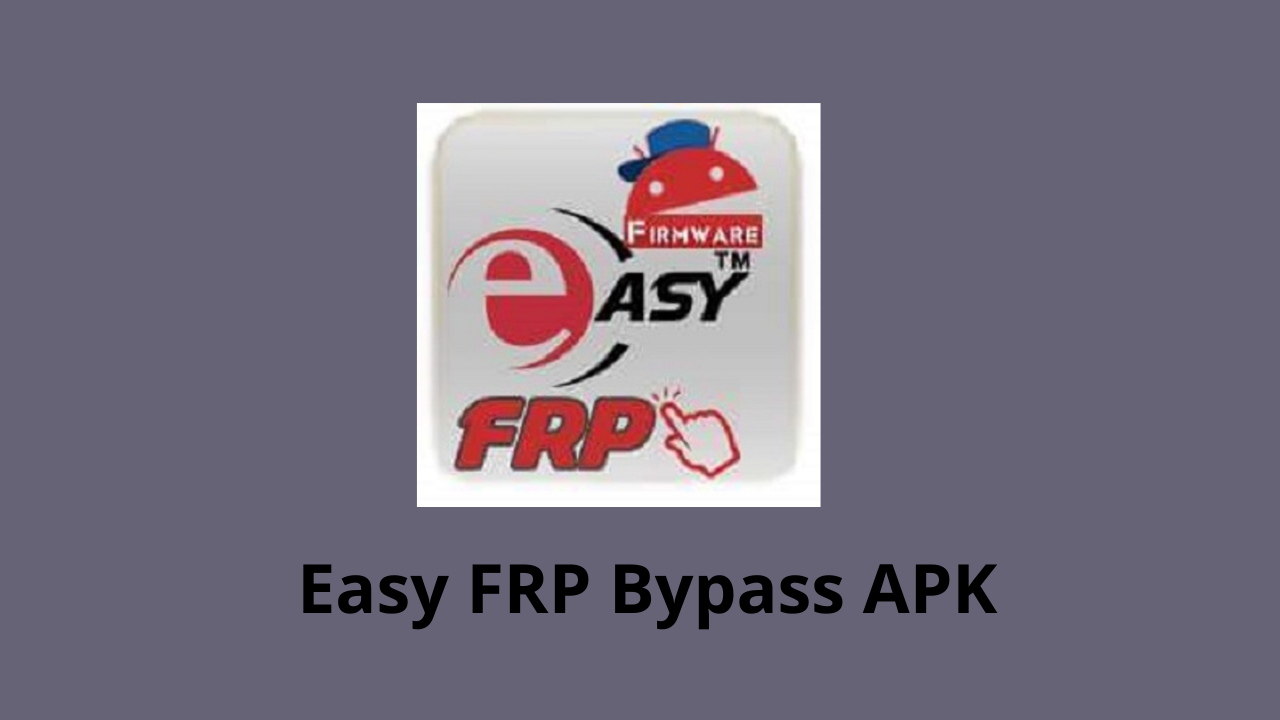If you are using an Android smartphone for a while then you might be aware of the Factory Reset Protection system of Google that prevents your phone data from being stolen or erased. So if you want to bypass this FRP feature then try out the latest Easy FRP Bypass APK.
Easy FRP Bypass APK is a free-to-use FRP Bypass APK that lets Android smartphone users reset their devices without their Google login credentials. So today in this article I’m going to share a brief description of the app and will also drop a download link. So just stay connected for more details about the app.
What is Easy FRP Bypass APK?
Easy FRP Bypass APK is a third-party FRP Bypass tool designed for android users to easily Bypass their FRP system in case they forget their Google account details. With the help of this tool, you can unlock your device for free
Bypassing the FRP feature of your phone with the Easy FRP Bypass APK may result in a change in some system data. Thus if your is in a warranty period then we would not recommend you to use it. As you may face trouble during a warranty claim.
The best part of Easy FRP Bypass APK is that you don’t need any additional app or hardware system to crack the FRP of your phone. Also, this app is not available to download on the Google play store so you can simply install it from our website.
App Specification
| Name | Easy FRP Bypass APK |
| Size | 823.8 KB |
| Version | v1.0 |
| Developer | 4.0 or above |
| Required Android | Firmware |
Download the Latest Version Of Easy FRP Bypass APK (For Android)
Get the latest version of the APK file from the link mentioned below. Also, note that we update our links with the most recent version of the app released by the developer. So make sure to check out the site regularly for updates.
Key Features Of Easy FRP Bypass APK
- Easy to use
- Free to install
- Unlock the phone within seconds.
- No password is required.
- Compatible with Android smartphones and tablets.
- Less on phone space
- No rooting is required.
- No third-party ads.
How To Install & Use Easy FRP Bypass APK
- Click on the link to begin downloading.
- Install the APK file from the file manager.
- Launch the app from the home screen.
- Three options will appear.
- Select “Google Login” if you remember your credentials.
- Select the Bypass option if you don’t remember your Login ID and password.
- Click on FRP Bypass and tap on the reset option.
- Close the app and reboot your device.
- Your phone is unlocked and ready to use.
Frequently Asked Questions
- Does Easy FRP Bypass APK 6.0 support tablets?
Yes, the app supports both android phones and tablets.
- Does the latest version of Easy FRP Bypass APK support iOS?
No, the app is not compatible with iOS.
Conclusion
Install the Easy FRP Bypass APK for Samsung from our website. However, the app is compatible with other brands’ phones also. The app doesn’t require any password also it works fine even on an unrooted device. So install it now from the below link.
How much did you like the app? Comment your thoughts in the section below. Also, make sure to subscribe to the notifications for daily updates from our website.
Recommendations