GLTools APK is an open graphics library driver used for enchaning the gaming performance on your android device.
PUBG, Fortnite, and Free Fire are some of the best battle royal games out there. With the evolution in the gaming industry companies find it necessary to make high graphics and better quality games. But that comes with the cost of high-quality devices too. Isn’t it?
However, if you have a mediocre level of a device with a decent configuration, you can easily boost up its performance. That too without much effort. As Android is an open-source operating system we can tweak the kernel. This would interact with the hardware part differently giving you much better performance.
But again, this needs a lot of work as accessing system components need a root(superuser) access. Therefore, I have a better solution in the form of an application that doesn’t need root permissions and still gives damn good results.
So continue reading and I’ll explain how you can use GLTools APK without root to increase Android device performance. Later, I’ll also provide a direct link to download the latest version of the app along with the step-by-step installation guide.
What is GLTools APK?

GLTools is an Open Graphics Library driver that allows you to interact with any ARM or x86 processor’s GPU that is OpenGL 2.0 compatible. The best example of such a GPU is Qualcomm’s ADRENO that is provided in most modern smartphones.
That way, it will let you tweak almost every setting of GPU. Hence, you can configure it for best performance and it will lead to better FPS, smooth gameplay, and better ping.
I’ve already tried the application on PUBG Mobile and it works way better than GFX tools. However, GLTools APK also gives the ability to change resolution and refresh rate for any particular app forcefully.
Being an open-source project GLTools GFX Optimizer provides many options. You can easily mess up with anything if you don’t understand them. So I highly recommend you go through the installation and usage section of this post. Let us know quickly go through the APK information.
Version Information
| Name | GLTools APK |
| Version | v4.01 |
| Size | 19.8MB |
| Developed By | GL Tools Team |
| Package Name | com.n0n3m4.gltools_4.01 |
| Price | Free |
Download GLTools APK Latest Version
Get the latest version of the APK file from the below link. Also, note that this app is not available on PlayStore and we update our download links with the most recent version released by the developer. So make sure to check out the site regularly.
Key Features of GLTools APK:
- No Root Required – You don’t require to root your Android device.
- Optimize Low-End Devices – If you’re gaming on a low-end device this app comes in handy.
- Increases FPS – You can easily increase Frames Per Second for any game.
- Decreases Ping Rate – If you configure it in such a way that it demands low resources from the server the ping rate will be stabilized.
- Control Resolution – Increase or decrease resolution for any app or game according to your device capacity.
- Safe To Use – GLTools is completely free from malware or viruses.
- Graphics Settings – Switch to HDR, HD, Normal, etc easily.
- Optimize GLSL Shaders – GLSL shaders work with 3D characters in your game optimizing them would put less load on GPU.
- Allow Framebuffer MSAA (Works with most recent GPU’s) – This will result in a smoother transition and improved graphics.
- FPS Counter – You can enable the FPS counter while gaming. Explicitly select the position top-right, top-left, etc.
- Change GPU/CPU/RAM Info – Changing the information of GPU and other things unlock more options in any app or game.
How To Download & Install GLTools No Root APK?
Step #1. Download the APK file and ZIP file from the above link.
Step #2. Go to Settings > Security > Unknown Resources and turn it ON.
Step #3. Now launch the File Manager App > Download folder and install the APK file normally.
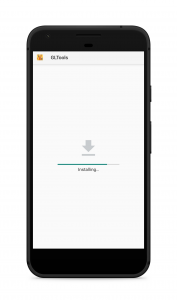
Step #4. Next up, go to Google Play Store and download “ZArchiver” APK.
Step #5. Launch ZArchiver, give it the necessary permissions and go to the Download folder.
Step #6. Tap on the Uninstall_gltools.zip file and extract it in the Internal Storage (/sdcard0) under the folder named Uninstall_gltools.
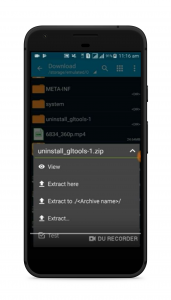
Step #7. Lastly, launch the GLTools app and start configuring any app or game.
How To Use GLTools APK?
Step #1. Select the app or game to modify such as FreeFire, PUBG, etc.
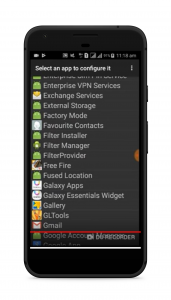
Step #2. Now you’ll be presented with several options.
Step #3. Find Use Lower Render Resolution and set it to a custom value of 127%. (Value depends upon your device. If you have a low device set it less and vice versa)
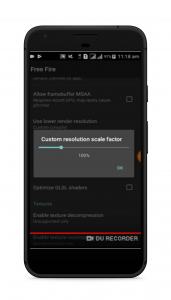
Step #4. Now scroll down and check Use Fake GPU Info and Use Fake CPU/RAM Info.
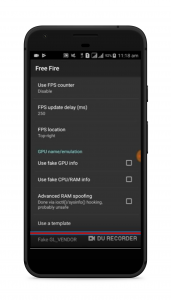
Step #5. That’s it. Tweak other settings if you need and restart the game.
Conclusion
So far I’ve used several apps like GLTools APK such as Chainfire 3D and more. Most of the time, they require root access and hence not much suitable in terms of safety. However, you can also try using GLTools with apps in addition to games. Because of several apps in the market work with GPU.
How much did you like the app? Comment your views, thoughts, and suggestions in the section below. Also, make sure to subscribe to notifications for daily updates from our website.
Direct Download Link
Please refer to the download link below just in case the above one doesn’t work.

