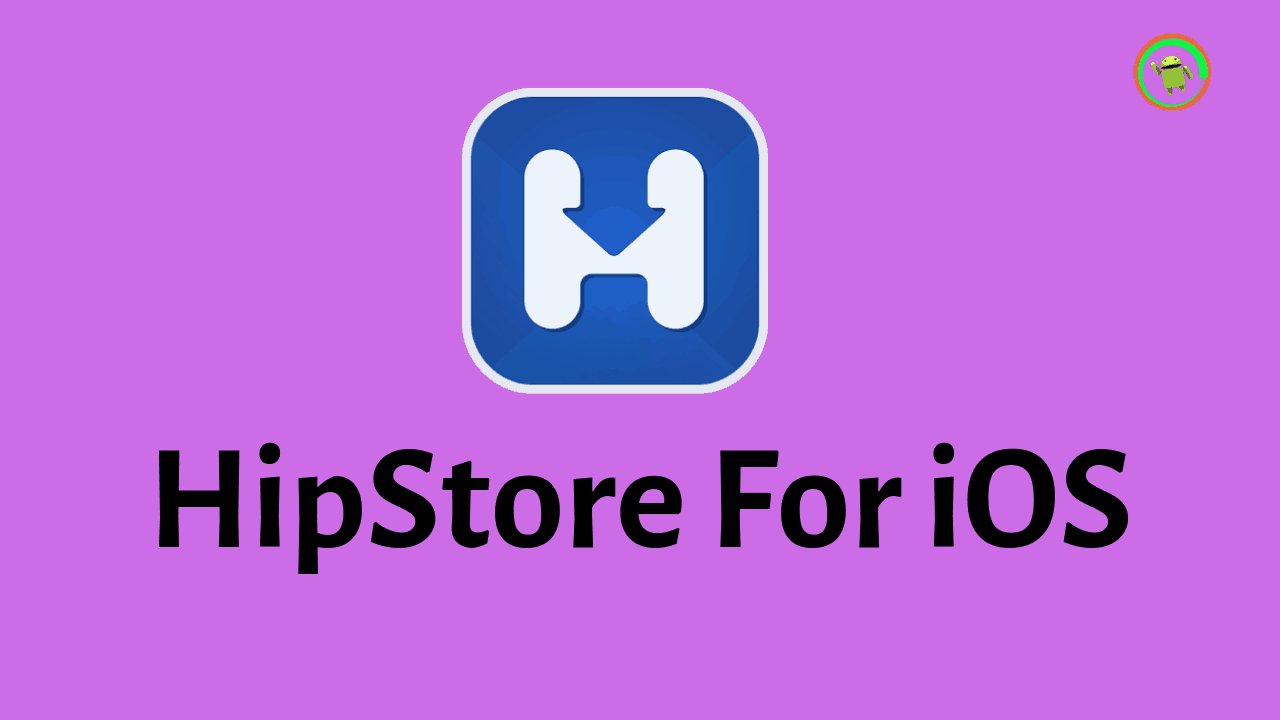Hipstore App (HIP4U) is a third-party app installer for iOS where you can download modified, tweaked, apps and games. It is one of the best alternatives to Cydia.

What is Hipstore For iOS?
![]()
Hipstore is an unofficial app store fully loaded with tons of modified apps and games. Even the paid apps of Appstore are available for free. So you can install your favorite tweaked apps without jailbreaking your iOS device. The app is completely free to use and is safe.
Summary
| App Name | Hipstore(HIP4U) |
| Developed by | Hipstore Inc. |
| Supported Platform | iOS |
| Price | Free |
Features of Hipstore App
Several features will make you fall in love with this amazing Appstore. Read on
- It offers tons of modded apps and games.
- All the paid apps on Appstore are available for free.
- The app is completely free of cost without ads.
- Easy to install and use.
- Supports iOS versions 9 or above.
- It also supports Android Devices.
Download Hipstore App
There are two ways to install Hipstore on your iOS Device. By configuring profile and with IPA File.
Method 1: Configuring Profile
Step 1. Download the profile from the below button.
Step 2. Next tap on install.
Step 3. Check the indicator on your home screen – if it is paused tap on it to start the download process.
Step 4. Once the Hipstore is on your home screen, you’re done.

Method 2: IPA File
This method is a little bit tricky, so we highly recommend you to follow the first method. But if it is not working, follow up and we will make it.
Step 1. Download Cydia impactor on your computer.
Step 2. Download the .ipa file from the below button.
Step 3. Connect your device; Open Cydia impactor and drag and drop the file into the app.
Step 4. Tap OK for any warnings and type in your Apple ID when it asks.
Step 5. Let the impactor do its job; when it is done you will find the Hipstore App on your home screen.
Fix: Unable to Install Hipstore App
Lots of users have repeatedly reported that they are getting the message of “Unable to install HipStore” on their iPhone. There is one simple solution to this error. Just follow the below steps.
- Go to Settings→ General.
- Tap on Profiles → Hipstore Profile.
- Next tap on Trust.
- Try again and you will not find any errors.
How to Use Hipstore App on iPhone

Once installed, using the app is very simple; Let’s see.
- Open up the app by taping the Hipstore Logo on your iPhone’s home screen.
- Search for the app, game or ringtone you want.
- Tap install, or follow other on-screen instructions.

How to Delete Hipstore App From iPhone
If you ever want to delete Hipstore from your iOS device, there are two parts; You can delete profile and app, or you can delete only the Hipstore app. We’ll cover both below.
Delete Hipstore profile from iOS
- Go to Settings → General.
- Tap on profiles → Hipstore profile.
- Tap delete and you’re done.
Delete Hipstore App from Home screen
- Long press the Hipstore on your screen.
- Now click on X.
Frequently Asked Questions
If you’ve got any questions related to this app, I hope everything is covered below.
Is Hipstore safe?
Yes, it is safe to use.
Will my iPhone’s warranty get void after using the Hipstore?
No, as you’re not jailbreaking your iOS device your warranty will not be void.
How Do I Trust Enterprise Apps From Hipstore?
Go to Settings → General → Profiles and Trust the profile of respective apps.
Conclusion
Hipstore is the choice of thousands of people who run modded apps and games on their iPhones. As long as security and safety are concerned Hipstore App is the best serving both of them.
If you have any queries, ask in the comment section below and we will help. Subscribe to the notifications for timely updates from our website. Share this with your friends.
Recommendations
I’m glad that you’ve made it till here; I highly recommend you to check out the below apps.
- Download YouTube Red Apk
- Hulu MOD Apk For Android
- PUBG Mobile MOD Apk 0.14.0 Latest Version