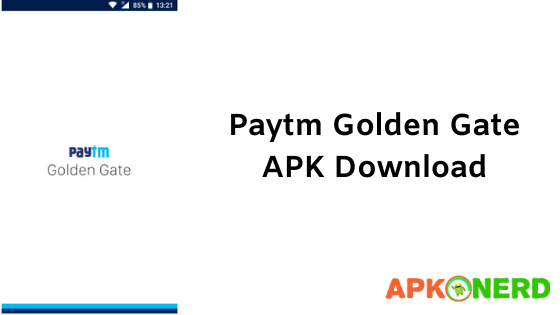Digital money transfer apps are helping people to transact easily. But the major frustration in using them is the KYC (Know Your Customer). If you’re an Indian resident then you may know that for using PayTM fully, it is necessary to complete the KYC process first. So to make the task easy today I’m going to share with you PayTM Golden Gate APK.
It is mainly developed for PayTM agents and has more privileges as compared to other KYC apps. Keep reading and I’ll provide you the direct link to download the latest version of PayTM Golden Gate APK. I’ll also give a detailed step by step tutorial on applying for KYC along with its fantastic features.
What is PayTM Golden Gate APK?

Paytm Golden Gate APK is an Android application used to complete the KYC of PayTM users. That way, the PayTM transaction limit will go up to 1,00,000. Another major advantage of being a verified PayTM user is to be eligible for PayTM First credit card and postpaid support.
Keep in mind that you’ll be required to keep Permanent Account Number (PAN) and Adhaar Number of the PayTM customer handy. Before using the PayTM Golden Gate APK you must be an authorized PayTM agent. Furthermore, different KYC requests from customers around your location will show up so that you can fulfill their process.
I highly recommend you confirm the process while applying for the PayTM agent job because their terms keep changing rapidly. However, if you’re here for downloading purposes only continue to check out the APK information below.
Version Information
| App Name | PayTM Golden Gate APK |
| Version | 3.6.4 |
| Size | 6 MB |
| Downloads | 1,00,000+ |
| Rating | 4.5/5 |
Download PayTM Golden Gate APK For Android
Get the latest version of the APK file from the below link. Also, note that we update our links with the most recent version released by the developer so make sure to check out the site regularly.
Features
- Build for agents – It is mainly built for PayTM agents.
- Sign up using agent credentials – As this app is not for normal PayTM users, you need to log in as an agent.
- Rich interface – It has a rich and easy to use interface.
- Latest updates – PayTM still release the latest updates for the app.
- No crashing – No crashing reports so far.
- Small in size – The app is small in size and doesn’t take more memory.
- More privileges – As it is for agents, the app has more privileges than normal users.
Screenshots

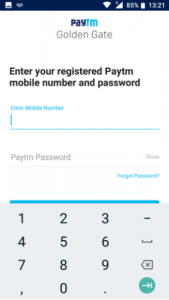
How To Install Paytm Golden Gate APK?
Step #1. Download the apk file from the above link.
Step #2. Go to Settings > Security > Unknown Resources and turn it ON.
Step #3. Go to File Manager and install the app normally.
Step #4. Once confirmed by the PayTM agent recruitment authority, you may register for a PayTM agent job from the app only.
Step #5. Pick any customer’s request and complete the KYC process by entering all the required proofs. (Follow the on-screen simple instructions.)
Conclusion
That’s it. Honestly, I’ve never tried doing the KYC of any PayTM user. But as far as I know, PayTM Golden Gate does the work easily. Try it out if you’re a PayTM agent. Also, don’t hesitate to reach out to your senior authority in case of any major errors. However, if you face any difficulty in the download part we’re here to assist you.
Comment down your queries, suggestions, and thoughts in the section below. Also, subscribe to the notifications for daily updates from our website. We provide free email notifications for new posts if you’re interested put in your email and hit subscribe.
Direct Download Link
Please find the below alternative link if the above one doesn’t work.
Recommendations