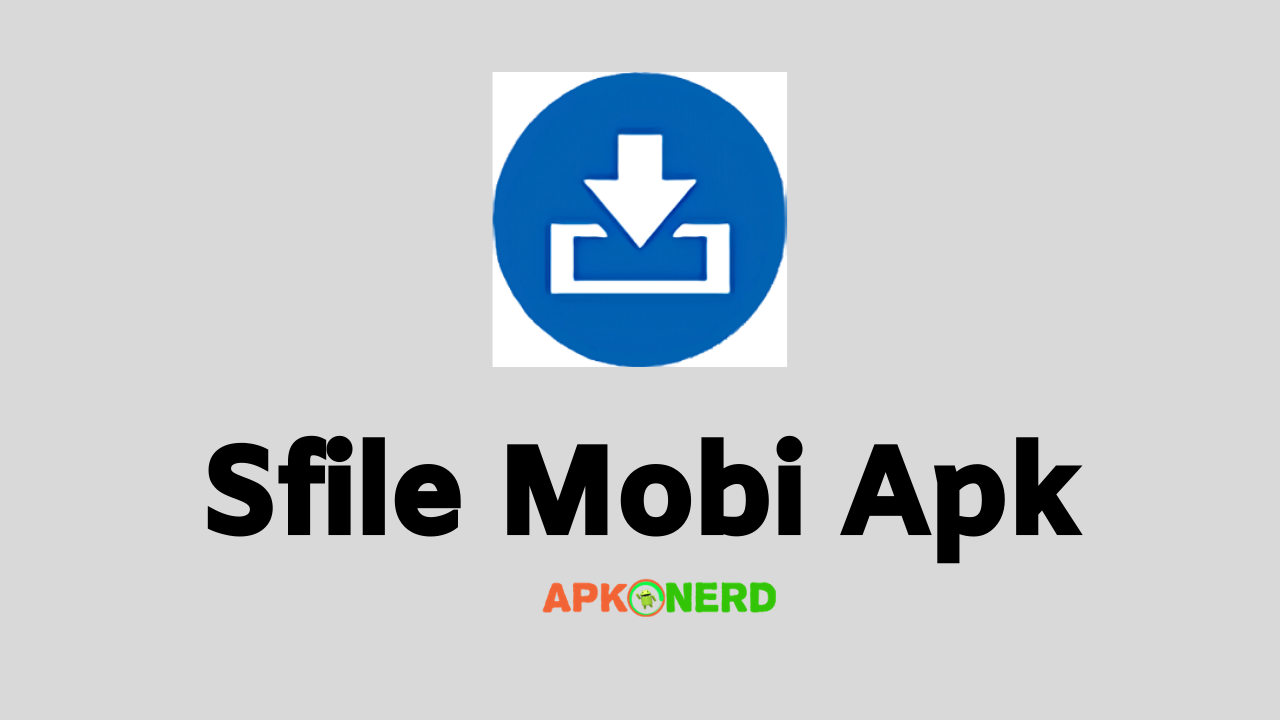If you’re searching for an app or service to store data online then you’ve come to the right place. Because today we are going to talk about an application called Sfile Mobi Apk. It’s a premium level data storing solution for free.
I prefer using online data storage services because it provides the ability to access the data from anywhere. With just a simple login and an extra authentication on top(if you like) you can easily access your Images, Videos, Text Documents, and other things.
There are several online data storage solutions but they are free just up to a certain extent. Hence, Sfile Mobi Apk is very reliable because of its free unlimited storage.
What is Sfile Mobi?

Sfile Mobi is an Android third-party data storage application developed by Master-app. The idea behind the app is to provide the ultimate high-speed servers to the world for simple storage and easy access to premium files.
Unlike most other cloud storage platforms, Sfile Mobi Apk is completely free of cost. One of the best things about the app is its theming capability. You can theme the app interface according to your choice. For me, it helps a bit to organize my data, just like assigning different colors to folders in Google Drive.
You can make the data public as well as private. In addition to just storing, Sfile Mobi Apk works as a sharing platform. All the premium files shared by other people such as Apks, Softwares, TXT files, etc are available to you free of cost.
APK Information
| Name | Sfile Mobi APK |
| Version | v1.0 |
| Size | 10.5 MB |
| Developed By | Master-app |
| Package Name | com.wSfileMobi_8369724 |
| Price | Free |
Download Sfile Mobi For Android
Get the latest version of the apk file from the below link. Also, note that we update our download links with the most recent version released by the developer so make sure to check out the site regularly.
Features
- One-stop for all premium files – You can find everything from scripts to apps, games and more.
- Latest upload – Find the latest files uploaded by people.
- Upload Data – Upload files to share with others.
- Secure – All your data is secure.
- Compatibility – Compatible with Android 10 (Q)
How To Install And Use Sfile Mobi Apk On Android?
Step #1. Download the apk file from the link mentioned above.
Step #2. Go to Settings > Security > Unknown Resources and turn it ON.
Step #3. Now head over to the File Manager App and tap on the downloaded apk file to install it normally.

Step #4. Once done, open up the app and give it all the necessary permissions
Step #5. You’ll need to register a new account for uploading any files.

Step #6. Tap the menu icon for more options.

Step #7. You can also download Apks, TXT files, Images, etc on the trending files tab.

Conclusion
So far, I’m able to find some of the good apps and games from Sfile Mobi Apk. However, the lack of a search option does feel bad to me. Nevertheless, the server speed and other features make it a unique app right of the bat. What do you think? Toss up your views in the comment section below.
Also, subscribe to the notifications for daily updates from our website. You can also get free email notifications, just type-in your mail and hit subscribe.
Direct Download Link
Here’s an alternative link to download the apk file. (Just in case the above one doesn’t work)
Recommendations
- GetMega Apk Latest Version Download For Android
- Download Freestore Apk For Android [Latest Version]
- Simple Scan Pro PDF Reader Download
- Epic sports Apk Download For Android