Do you want to download YouTube videos in HD Quality? Are you searching for the best YouTube downloader for Android? Here’s an app called Tube God Apk which can easily help you to save your favorite YouTube videos on Android devices.
So, today I’ll provide you the latest download link(direct) for Tube God with the step-by-step guide on the installation procedure. So let’s start.
What is Tube God Apk?

YouTube is the biggest video streaming platform in the world today. It has everything you need from video songs to tutorials but unfortunately, it doesn’t provide the feature to save videos on the device.
Tube God Apk is developed by TXD Inc. It gives you the ability to download YouTube videos on your device. You can choose the quality of the video manually while downloading from 480p to 1080p(HD).
The only drawback of the app is – you cannot download the videos which are strictly prohibited for offline saving. This app can be functional if you want to save videos for offline viewing when you don’t have an internet connection. It has one of the best features called “Playlist downloading” you can save the whole playlist of youtube in just a single click.
However, if your internet connection is lost while downloading videos you can easily resume it later, and it will start from where you’ve left. Tube God Apk comes with the latest dark theme which really enhances the app’s look and feels.
Here’s the version information of the apk file.

| Name | Tube God Apk |
| Version | v1.7.5 |
| Size | 522 KB |
| Developed By | TXD Inc |
| Ratings | 4.3/5 |
| Total Downloads | 50,000+ |
Download Tube God Apk For Android
I’m glad you’ve made it to the download section. Click on the below link to download the latest and updated version of the apk file. Also, note that this app is not officially available on the Playstore so you have to manually head over to our website to get the latest build.
Done? Take a look at the dazzling features of Tube God Apk.
Features
- Powerful – The app is powerful enough to download all the videos from Youtube without losing connection.
- Storage Info – It gives you the information regarding the free space available on the device.
- Dark Theme – Dark UI available to please your eyes during the night time.
- Pause and Resume supported – Resume your download from where you’ve left off
- HD Quality – All videos are available to download in maximum available quality.
- Small and compact – The size of the app is small and doesn’t take up much storage on your phone.
- Compatibility – The app is compatible with almost all android devices and emulators.
- Fast Download Mode – This mode will disable access to the internet for other apps so as to speed up your downloading.
Screenshot

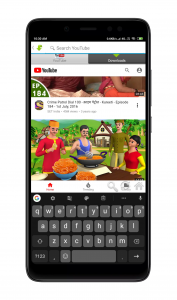
How To Install Tube God Apk On Android?
The installation procedure is simple.
- Download the apk file from the above section.
- Go to Settings → Security → Unknown resources and allow the app installations.
- Next, go to the File Manager → Download folder and click on the apk file.
- Install the apk file normally.
How To Download Videos From YouTube With Tube God Apk?
- Open the app and give it all the necessary permissions.
- Now search your favorite YouTube video by using the search bar.
- Alternatively, you can copy the link of any particular video from the YouTube app and search it.
- Now, click on the download button and choose the quality from the list.
- Lastly, click Done.
Conclusion
So that was all about downloading YouTube videos with Tube God Apk. By far, it is the best YouTube video downloading application for android. I hope you liked it.
If you’ve any questions or suggestions please ask in the comment section below and we will help.
Subscribe to the notifications for daily updates from our website.

