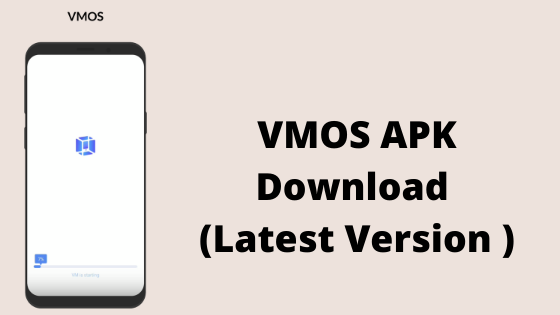Do you love to run rooted apps on an Android device without taking the risk of voiding the warranty? What if there is an app that can give you this capability of running root apps on a non-rooted device. Yes, this all can be achieved by VMOS APK.
VMOS allows you to use rooted apps on non-rooted devices, this makes the process risk-free and helps you to easily use apps like Game Guardian, Xposed Module, Super User, etc without harming your device.
What is VMOS APK?
VMOS APK is an Android application used to run rooted apps on non-rooted devices. It essentially provides virtual OS with root access without unlocking the bootloader which in turn keeps your warranty intact. It is also known by the name VMOS- Virtual Machine with Root Android-Double System.
However, the VMOS app quickly became popular on Google Playstore when it launched because of its features but after some months it was banned from Google play marked as a policy violation. Since then the only way to get this app is through third-party sites. Here’s some information on the APK file.
Version Information
| Name | VMOS APK |
| Version | v1.0.63 |
| Size | 312 MB |
| Developed By | VMOS- Virtual Machine with Root System |
| Package Name | com.vmos |
| Price | Free |
Features of VMOS APK
- Run Two Accounts Online.
- It comes with a Root Environment.
- Various Root Games Supported.
- Run Apps in Background.
- Customized Resolution.
- And Many More.
Requirements to Run VMOS on Android
- Limited to a phone of more than 32 GB storage and 2 GB RAM.
-
The phone system should be higher or equal to Android 5.1.
How to Download VMOS APK
Get the latest version of the APK file from the link mentioned below. Also, note that we update our links with the most recent version of the app released by the developer. So make sure to check out the site regularly for future updates.
How To Install VMOS On Android
Step #1. Download the APK file from the above link.
Step #2. Go to Settings > Security > Unknown Resources and turn it ON.
Step #3. Head over to the File Manager App > Download folder and tap on the APK file to install it normally.
Step #4. Run VMOS and wait for 3 to 5 minutes to set it all.

Step #6. Now you will see a black-screen showing android is starting now wait for 1 to 2 minutes.
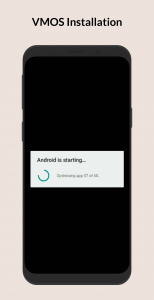
Step #7. Now Finally you will gonna see a few apps such as superuser, camera, etc.
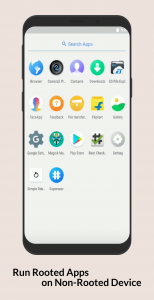
Step #8. You can also install other apps from the Internet.
Step #9. Hurray! You have Successfully Installed VMOS on your Android Device.
Frequently Asked Questions
-
Is VMOS running in the Cloud?
- How to run the apps in the Background?
Press “Back” in the floating ball after the program is finished, or click HOME in the physical device.
Conclusion
In my opinion, this kind of apps is suitable for more advanced users who want to make the most out of their Android masterpiece. However, getting an extra OS with root access opens up a big scope of experiments without tempering the actual/primary OS.
How much did you like the app? Comment your thoughts, suggestions, or queries in the section below, we’ll be happy to help. Also, make sure to subscribe to the notifications for daily updates from our website.
Recommendations