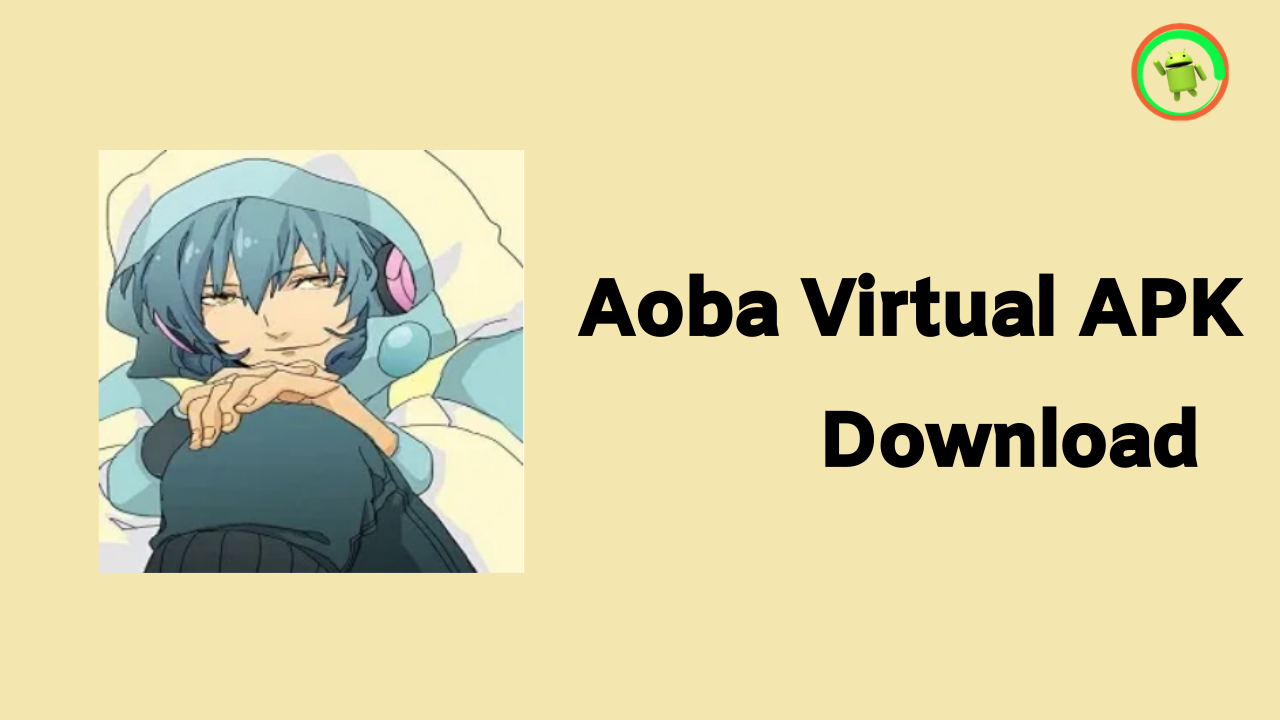We’ve already covered several dual spaces for Android devices in previous posts. Now today I’m going to share with you another useful dual space utility called Aoba Virtual APK for Android. It helps hack online games such as PUBG Mobile, COD Mobile, and more.
So keep reading the article till the end and I’ll provide you with a direct link to download the latest version of Aoba Virtual. Along with that, I’ll guide you on how to install the APK file and use it efficiently.
What is Aoba Virtual APK?

Aoba Virtual APK is an Android application that provides second space and game management utility. However, most people use it to hack PUBG Mobile because it helps them to become anonymous. Beforehand they tweak the APK file of online game so it interacts with the server differently. You can use this app to earn rewards in refer & earn programs too.
Other than this, Aoba’s VM also offers a rich functionality of Key Mapping similar to what we’ve seen in this app. It allows you to use Gamepad, Mousepad, and other devices via Bluetooth. Once connected, Aoba’s VM map the keys from Gamepad to the game controls.
Nevertheless, you also have access to Aoba’s in-built game booster that free up RAM memory for smooth gameplay. I use Aoba Virtual APK to clone Snapchat, WhatsApp, and Instagram. It helps to keep track of more than one account simultaneously rather than switching it into one single app.
APK Information
| App Name | Aoba Virtual |
| Version | v3.2.1 |
| Size | 29.9 MB |
| Developed By | Aoba Team. |
| Package Name | com.aoba.apk |
| Price | Free |
Download Aoba Virtual APK Latest Version
Get the latest version of the APK file from the below link. Also, make sure to visit the site regularly for the latest updates since the app is not available on the Play Store.
Features
- One-click clone – You can clone any app in just a single click.
- App widgets – The widget of Aoba virtual is available so that you can tap on it to clone apps easily.
- Cloned app shortcut – Access the cloned app without any trouble as it creates the shortcut on the home screen.
- Key Mapping – It has a rich key mapping feature that helps you to connect and use Gamepad, Mousepad etc.
- Game Booster – In-built game mode pro is available.
- Gamepad Calibration – If your Gamepad is not working then Aoba’s VM helps you to calibrate it.
- Rich user interface – Simple UI to interact with.
- Small in size – You can use this app on a phone with low memory.
- Refer & earn – Use this app in the refer and earn program.
- No login required – The app can be used without logging in.
- No Ads – It doesn’t contain ads.
- Safe To Use – It is malware and virus-free.
How To Install And Use Aoba Virtual ?
Step #1. Download the Aoba-virtual.apk file from the above link.
Step #2. Go to Unknown Resources and turn it ON.
Step #3. Install the app normally.

Step #4. Launch the app and give it all the necessary permissions.
Step #5. Now tap on “Add Games” to clone a new app or game.

Step #6. To use any game peripherals such as Gamepad, connect it via BlueTooth and it will show up on a top bar of the app.

Step #7. Finally, you can take control of Game Management, Advanced Mode, or Calibrate your Gamepad under ME tab.
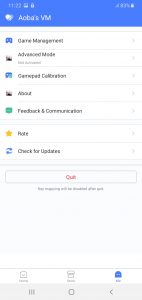
Conclusion
In a nutshell, Aoba Virtual changes the device ID that any APK file reads while installing on Android devices. Thus provides more privacy. I’ve been using it for cloning refer & earn supported apps and online games. What about you? How much did you like it?
Comment your thoughts in the section below. Also, hit the subscribe button to get notified for our new posts. You can get free emails for new posts just put in your email in the newsletter section and hit subscribe.
You Can Also Checkout:
- Virtual Iraq Pro APK 2020 Version Download
- Veteran Mod APK For Android
- Knights Virtual APK Latest Version Download