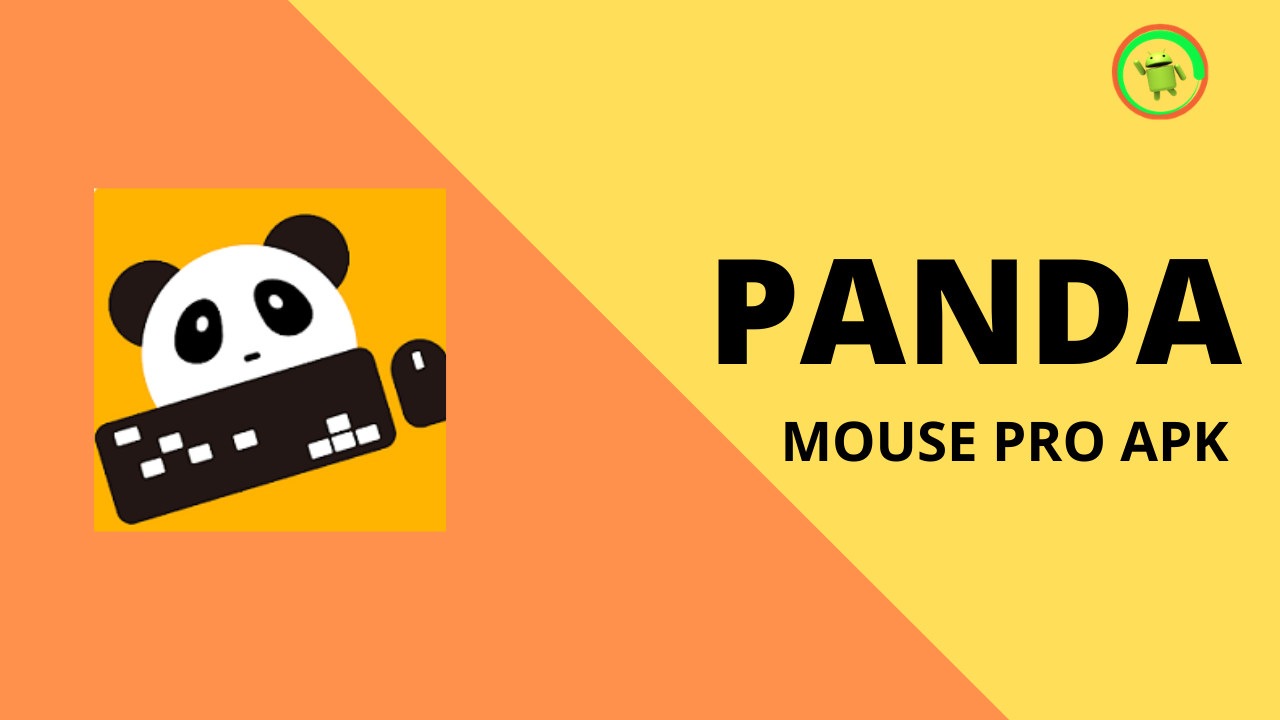Ever since the rise in the Android gaming industry, a lot of apps are offering decent functionalities to improve the gaming experience. Today, we’re talking about Panda Mouse Pro Apk that allows you to connect external mouse and keyboard via Bluetooth to Android devices.
Read on, and I’ll explain how to download and install “Panda Mouse Pro” Apk. In the end, we’ll talk about the FAQs regarding the app. However, the application is in the Beta stage, but we’re going to see the Stable version very soon.
What is Panda Mouse Pro APK?

Panda Mouse Pro Apk is an Android third-party Key Mapping Application. As you know, games like PUBG and Fortnite need intensive concentration while playing. That, in turn, needs better control and more responsiveness.
While the screen on your smartphone doesn’t come comfortable to play, you buy a BlueTooth keyboard or mouse. But they cannot simply work with those games. There need to be a mapping between the keys/mouse actions to your phone.
Therefore, Panda Mouse Pro APK makes your peripherals compatible. Once activated correctly, it maps the keyboard and mouse actions with the control-keys of a game. It is developed by Panda gaming studio that has already developed some phenomenal applications such as Panda Gamepad pro.
APK Information
| Name | Panda Mouse Pro APK |
| Version | v1.4.8 (Beta) |
| Developed By | Panda Gaming Studio |
| Size | 8.42MB |
| Package Name | com.panda.mouse.pro |
| Total Downloads | 100K+ |
Download Panda Mouse Pro Apk For Android
Get the latest version of the apk file from the below. Also, note that we update our links with the most recent version of the apk, so make sure to check out the site frequently.
Panda Mouse Pro PC Activation File Download
Features
- Supports almost every Android device.
- A powerful tool for gamers
- Simple user interface.
- Easy activation via PC
- No crashing with Android 10 support.
Prerequisites
Before we go through the installation procedure, here are the prerequisites of using this app.
- Your device must be rooted.
- Alternatively, you can use the PC activation method mentioned below.
How To Install Panda Mouse Pro On Android?
Step #1. Download the apk file from the link mentioned above.
Step #2. Go to Settings → Privacy → Unknown sources and toggle it on.
Step #3. Now open up the File Manager app and tap on the apk file to install it usually.
Step #4. Launch the app and grant all the necessary permissions, such as display over the apps, etc.
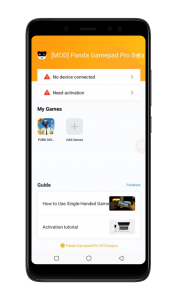
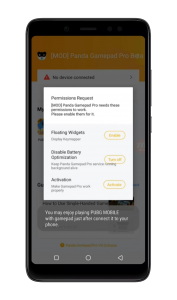
How To Activate Panda Mouse Pro With PC?
Step #1. Next up for the activation part, download the activation files for PC from the above link and connect your phone with PC via USB cable.
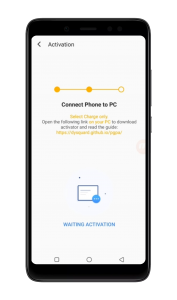
Step #2. Go to Settings → Developer Options → Turn on USB Debugging.
Step #3. Now extract the files for PC and run the Activate.bat file.
Conclusion
Using Mouse, Keyboard, or Gamepad externally gives you an edge over other players in the game. Try it today and share your experience with us in the comment section below. Also, make sure to subscribe to the notifications for the latest updates from our website.
Direct Download Link
Download the APK file from the mirror below, just in case the above one doesn’t work.
Recommendations: