Movies and TV shows are a great time-killer, and there are thousands of apps available to serve them. Although Netflix and Hotstar are leading the media-streaming industry, they couldn’t provide everything. Moreover, they are not free. So if you’re looking for an app that completes all of your entertainment needs, free of cost, then MediaBox HD APK is for you.
There are several free movie-streaming apps for Android devices. But the majority of them don’t provide what they claim! Either they have video quality issues, or they can’t find a server to serve you.
MediaBox HD app gives you a premium experience with a whole movie, TV series, anime, and cartoon sources. However, it also has a VIP subscription that allows you to extend its capabilities to the next level.
Most importantly, it is platform versatile and can run on Android devices, FireTV 4K, FireStick, Windows, etc. I’ll provide a complete guide on how to download and install MediaBoxHD on these platforms. So make sure to read on till the end.
What is MediaBox HD APK?
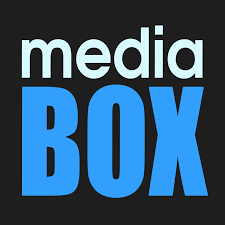
MediaBox HD APK is an Android media-streaming app developed by Cybertron – one of the best MOD developers out there. It is a complete entertainment box, neatly organized in a way you want.
The app features four significant sections including Discover, Movies, TV Shows and Search. Discover helps you pick up an awesome movie or a binge-watching TV show from different collections.
A detailed analysis makes all the collections of people’s interest; it includes Top 100 movies of all time, Star Movies Collection and many more. One of my favorites is the Recently Added section as it gives a glance at just-released films and series. In case you’re wondering, all of these are freely available to download in HD quality.
MediaBox HD APK fetches the Internet for your query and doesn’t host anything on its server. However, it also doesn’t require you to install any third-party video player for streaming.
Furthermore, it has some of the unique and much-needed options like Media Request and Troubleshooting. That’s not it, Mediabox HD is a highly configurable app and allows you to get full control over it.
What is a MediaBoxHD VIP Subscription?
MediaBox HD VIP Subscription is a paid membership for those who want Ad-free access to the app. However, it includes other perks such as early access to some movies and shows.
VIP members can run more advance searches, get access to fast servers with less waiting time, community support and more. You can use the same VIP account on five devices.
Version Information
| Name | MediaBox HD APK |
| Version | 2.4.9.2 |
| Size | 86.4MB |
| Developed By | Cybertron |
| Package Name | mediaboxhd.net.android |
| Price | Free |
Download MediaBox HD APK
Get the latest version of the APK file from the below link. Also, note that we update our links with the most recent version of the app released by the developer. So make sure to check out the site regularly.
Media Box HD APK provides full support and in-app updates. Moreover, you can request any media from within the app or by tagging them on tweeter.
Features Of Mediabox HD APK
- Collection – A vast collection that includes every set of movies or shows one is looking for. There are more than 100 collections with the most famous releases like harry porter, president evil, etc. These collections are updated daily or weekly. However, you can create the collection/watchlist of your favorites.
- Most watched movies/shows on MediaBoxHD – Collection of top movies and shows that people watch on the app.
- Recently added – Most recently added new releases from all over the world.
- Cartoons – You can watch all the cartoon movies and shows under this section.
- Anime – This includes fictional and anime characters shows.
- Music Charts – You can listen to millions of songs from YouTube Top Songs, Spotify Top Songs and more.
- Trending Movies – You can find all the trending movies under this tab.
- Favorites – Add videos to your favorite list so you can watch them later or again.
- History – The history tab saves all of your histories in one place.
- Premiumize Sign in – You can use this option if you’ve taken the premium membership for MediaBoxHD
- Media Request – Request this tab, if you don’t find any particular movie or show.
- Advanced filter options – You can filter down the videos with different categories such as Action, Adventure, Animation Biography, etc.
- Search – You can use the “c” filter to search with a country such as “c: us”. However, you can always perform a normal search as usual.
How To Download & Install MediaBox HD APK?
Step #1. Download the APK file from the above link.
Step #2. Go to Settings > Security > Unknown Resources and turn it ON.
Step #3. Now head over to the File Manager App > Download folder and tap on the APK file to install it normally.
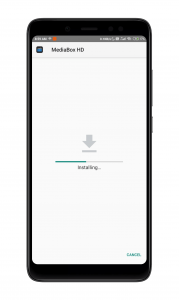
Step #4. Launch the app and give it all the necessary permissions.
Step #5. On the discover screen go through the Collection or Recently added section if you’re not sure what to watch.
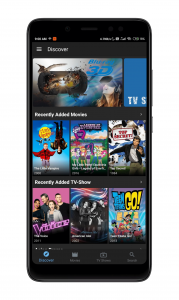
Step #6. Apparently, for movies or shows head over to their sections.

Step #7. Tap on the movie of your choice then tap on the Play/Download button to start watching.
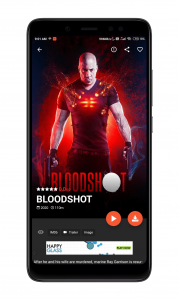
Step #8. If you want to access history or favorites section tap on the hamburger icon.
Step #9. Lastly, fill out the details and request a media if you want something extra to be listed.
How To Install MediaBox HD APK On Windows PC/Laptop?
Step #1. Head over to this site on from Windows PC.
Step #2. Now choose your OS version and download Bluestacks.
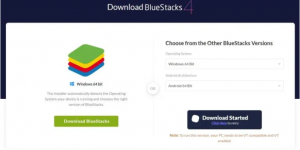
Step #3. Next, install the .exe file on your computer.
Step #4. Within the Bluestacks window click the “Install Now” button.
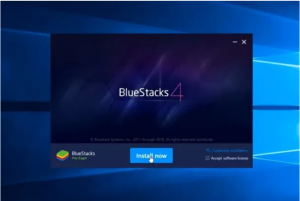
Step #5. Set up your account and click on “Start using Bluestack button”.
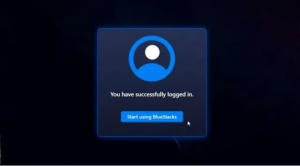
Step #6. Get the MediaBoxHD APK file from the download section of this post and drag it into the Bluestack window.
Step #7. Finally, click on the app to open it.
How To Install MedixBOX HD APK on FireTV 4K & FireStick?
Step #1. Go to Settings > Developer Options > allow Unknown App Installations.
Step #2. Next, head over to the Search tab and type “Downloader Application” and install it.
Step #3. Launch the Downloader Application > Settings > check the Enable Javascript option.
Step #4. Next up, go to the Browser and type in the following URL “https://bit.ly/2WDYR6h“.
Step #5. Wait for the download to complete, once done install the app on your FireTV.
Step #6. Simply launch the app and start streaming. (If you’ve signed in with the VIP account, it will automatically sync across the devices.)
Conclusion
MediaBox HD APK is by far the most reliable solution for media-streaming on the Android platform. From Anime cartoons to music, you can get almost everything free of cost. You can also try using the VIP subscription as it comes with a reasonable price and several perks.
Anyways, How much did you like the app? Comment your views, suggestions, or queries in the section below. Also, make sure to subscribe to the notifications for daily updates from our website.
Direct Download Link
Please find the alternative link below if the above one doesn’t work.
Recommendations

