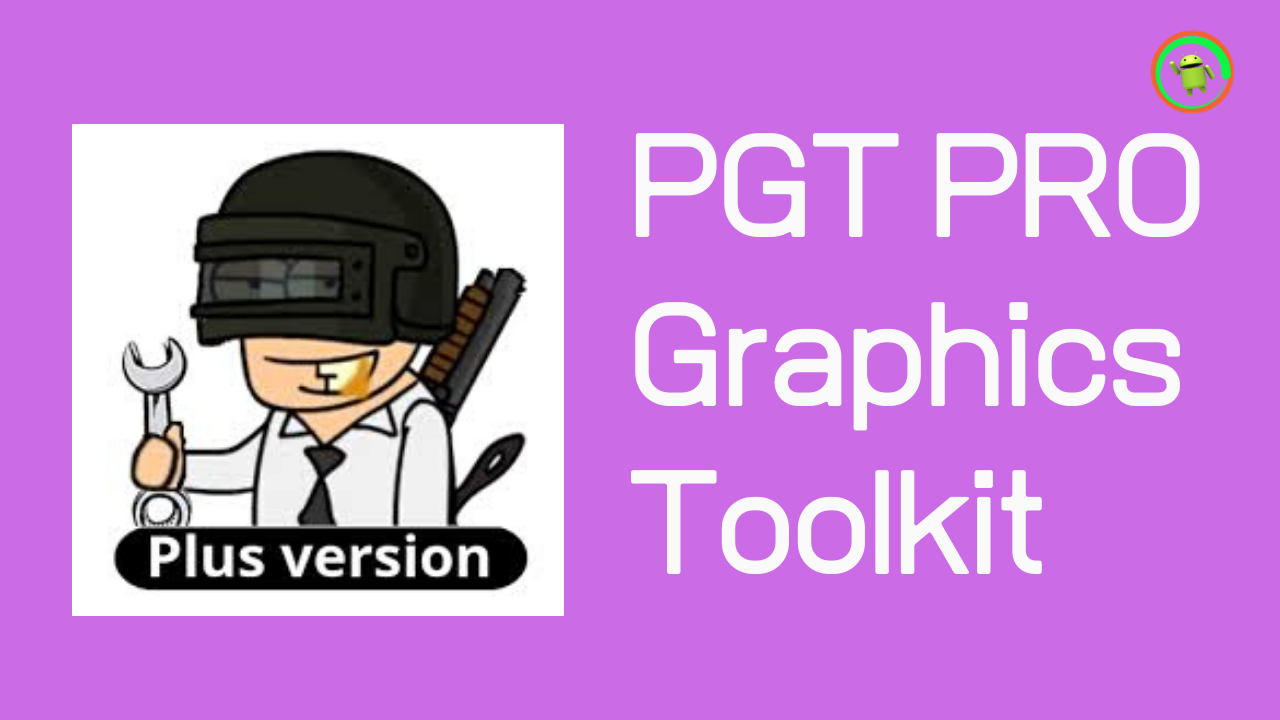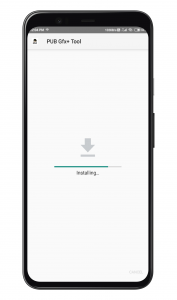Want to play PUBG Mobile in high graphics? PGT Pro Graphics Toolkit APK can help you achieve that easily. Moreover, there are no lags at all even after pushing the graphics to the most extreme level.
We already know some graphics optimization apps for PUBG Mobile like GFX, Aoba Virtual, and Gaming mode PRO. But most of them free up the RAM and launch the game, rather than actually tweaking the graphic settings.
Read on, and I’ll provide you a step by step guide on using PGT Pro Graphics Toolkit APK to get the best performance in PUBG Mobile. Later, I’ll give you a direct link to download the APK file for your Android device.
What is PGT Pro Graphics Toolkit APK?

PGT Pro Graphics Toolkit is an Android third-party utility application to increase device performance in PUBG Mobile. As you know, not all devices support HD, HDR, or Ultra HD graphic settings. But still, people want to have that fabulous gameplay on their device.
That’s when PGT Pro Graphics Toolkit APK helps you get better graphics. As there are different versions of PUBG available in the market, such as Lite, China, and Global. This app provides you the feature to select any particular version installed on your phone.
Besides, it offers all the necessary settings, such as the FPS rate, Graphics Style, etc. However, there are four different graphic options available.
- Basic Graphics: It offers basic settings such as Shadow, Style, Resolution, Graphics, Shadow pixel resolution.
- Advanced Graphics: This offers some advanced options mainly suitable for a few high-end phones.
- Experimental Graphics: This includes unstable and experimental features to try.
- Miscellaneous Graphics: This section includes features that are special and exclusive to the app only.
One of the best things about PGT Pro Graphics Toolkit APK is the availability of various graphic settings for different devices. Meaning, you can import the settings with a single click if your Android device is present in the list. Here’s the detailed summary of the APK file.
Version Information
| Name | PGT Pro Graphics Toolkit |
| Version | v0.18.2 |
| Size | 2.08MB |
| Developed By | Trilokia INC. |
| Package Name | inc.trilokia.pubggfxtool |
| Price | Free |
Download PGT Pro Graphics Toolkit APK Latest
Get the latest version of the APK file from the link below. Also, note that we update our download links with the most recent version of the app released by the developer. So make sure to check out the site regularly.
Features
- Zero lag mode – Activate this mode to optimize graphic settings automatically for zero lags.
- HDR+ Enabled – You can enable HDR mode on any device with this app.
- Better FPS – Increases your FPS regardless of your device’s GPU capability.
- All versions are available – This app can optimize settings for all the PUBG variants including the LITE version.
- Help & FAQ – Provides an in-detail guide for support and questions.
- Best Settings for your phone – You can directly import the best settings for your model in just one click.
- Graphics Rendering Level – You can change the graphics rendering level in Miscellaneous Graphics.
- Lightweight – The app is lightweight and doesn’t eat up much memory.
How To Install & Use PGT Pro Graphics Toolkit APK?
Step #1. Download the APK file from the above link.
Step #2. Go to File Manager App > Download Folder and tap on the APK file to install it normally.
Step #3. Launch the app and give it all the necessary permissions.
Step #4. Tap on the Game Variant and select the installed version.
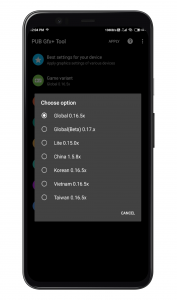
Step #5. Tap the very first option in the app called “Best Settings For Your Phone” and scroll down to find your device.

Step #6. Tap on the IMPORT button next to the device model name.

Step #7. If your device is not listed you can change the Basic and Advanced Graphics settings according to your needs.
Step #8. You can enable Zero Lag and Memory boost mode in Advanced settings and increase or decrease Graphics and FPS level in Basic Settings.
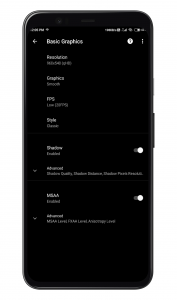
Step #9. Alternatively, you can also import settings of any device with similar specifications to the one you have.
Conclusion
After using this app, I’m able to get 40-50 FPS in HDR+ settings on a device with 3 GB. However, the best settings available to import for your device are often optimized for smooth and lag-free gameplay. So you can always use the manual configuration if you want specific upgrades. How much did you like the app?
Comment your thoughts, suggestion, and views in the section below. Also, make sure to subscribe to the notifications for daily updates from our website.
Direct Download Link
Use the alternative link below to download the APK file if the above one doesn’t work.