Yasin Gaming Injector APK allows you to inject many Skins, Battle Effects and Emotes in Mobile Legends game. It is yet another application in our ML injectors list, after AG Injector and IMLS. Initially, it became famous from youtube when many gamers started using this injector.
With around 20 million downloads over the world, Mobile legends — Bang Bang! is making a difference in the Android gaming industry. While the majority of its audience is making a hard move by playing slowly; some want to become a pro overnight. Well, Yasin Gaming Injector can help you quickly unlock everything in MLBB.
What is Yasin Gaming Injector?

Yasin Gaming Injector APK is an android application developed by Yasin for Mobile Legends. It is an entire package that provides Skins, Custom skins, Analog animations, Recall, and Border.
Apart from that, it has an extensive collection under each sub-category. Yasin Gaming Injector APK offers different Tank, Fighter, Assassin, and Marksman skins for Hero’s. Similarly, it has six various analogs and backgrounds.
The overall interface of the app is well categorized to help you find things simply. However, it is quite similar to Xplus Injector APK that we’ve seen previously. Anyway, here’s the APK summary for the app.
APK Information
| App Name | Yasin Gaming Injector |
| Version | v1.2.6 |
| Size | 34 MB |
| Developed By | Yasin |
| Price | Free |
| Package Name | com.yasin.injector.apk |
| Required Android Version | 4.0 and above |
| Total Downloads | 1,00,000+ |
Download Yasin Gaming Injector APK:
Get the latest version of the APK file from the below link. Also, note that we update our links with the most recent version of the app released by the developer. So make sure to check out the site regularly for updates.
Features:
- Skins – This app contains a lot of skins when compared to other apps in this genre. Moreover, the skins are well-categorized to apply.
- One-click Injects – You can inject skins with just a single click.
- Analog’s – There are more than six analogs’ available to apply.
- Borders & Backgrounds – You can also apply borders and backgrounds with this application.
- Lightweight – The app is tiny in size. Additionally, you don’t have to use individual applications for Skins and Analogs.
- Latest Version – It works with the newest version of Mobile Legends.
How To Install Yasin Gaming Injector on Android?
Note: Make sure you’ve Mobile Legends installed. If you’re already familiar with apps like AG Injector or IMLS, you can skip this section as the usage procedure is the same.
Step #1. Download the APK file from the above link.
Step #2. Go to Settings > Security > Unknown Resources and turn it ON.
Step #3. Now head over to the File Manager > Download Folder and tap on the APK file to install it normally.
Step #4. Next up, you need to enter the password to use the app. Type in “PART2” and hit the INJECT APK button.
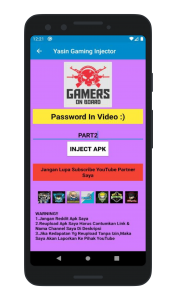
How to Use Yasin Gaming Injector to Unlock Skins?
Step #1. Open Yasin Gaming Injector and enter password PART 2 and Click on Inject APK.
Step #2. Now you will see a lot of options on Homescreen.
Step #3. Choose your desired option such as Skins, Analog, Backgrounds, or Borders.

Step #4. Now, you’ll find a sub-category under whatever you’ve chosen.
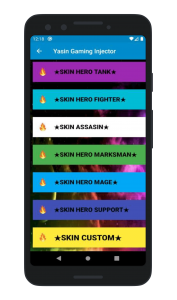
Step #5. Lastly, tap on the INJECT button to inject skins, analogs, etc in the Mobile Legends game.
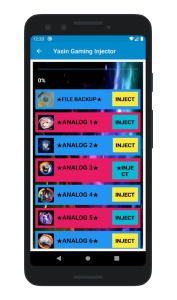
Conclusion
If you want a complete package to enjoy Mobile legend to its fullest then Yasin Gaming Injector is a good choice. One thing I want to mention is that I love the custom skin feature where you can import skins. Later, this app will list it under the skins section and inject it into the game.
How much did you like the app? Comments your thoughts, suggestions, and queries in the section below. Also, make sure to subscribe to the notifications for daily updates from our website.

