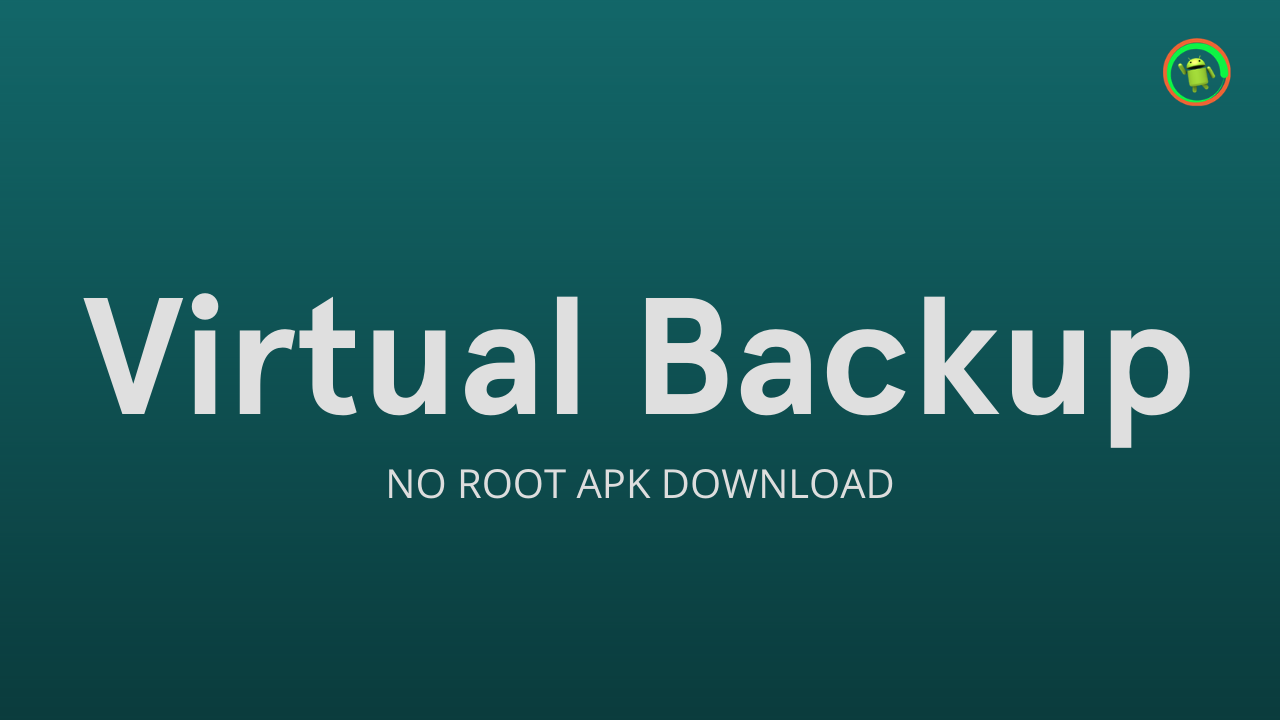If you’re resetting your Android device and giving it a fresh start then it is important to back up your data. Some apps like WhatsApp provide an inbuilt cloud backup feature, but not all of them. What if you want to locally store data from other apps? Luckily, I’ve got an Android app called Virtual Backup APK that helps you to backup and restore data of different apps from your local storage itself.
So read on and I’ll provide you with a direct link to download the latest version of the Virtual Backup APK. Also, I’ll give you a step-by-step guide on installing and using the app. So let’s begin.
What is Virtual Backup APK?
Virtual Backup APK is an Android third-party utility app that allows you to backup the data of apps on the device. This data can be stored on your local storage or any external drive with a single click.
There are times when you reset your Android device or put in a brand new custom ROM on it. Later regret not backing up the data, as you have to set up all the apps again.
So Virtual Backup APK solves this issue by allowing you to pre-backup the data. Moreover, for the restore part, it needs to have the same app already installed on the target device.
The app comes with a not-so-attractive user interface in a very lightweight size. As it is just a utility application and is used rarely, I don’t have any complaints about that. Anyway, here’s the APK summary of the app.
Version Information
| Name | Virtual Backup APK |
| Version | v1.1.2 |
| Size | 25 KB |
| Ratings | 4.5/5 |
| Required Android Version | 2.3 or later |
| Last Updated | 8th April 2022 |
Download Virtual Backup APK For Android
Get the latest version of the APK file from the below link. Also, note that we update our links with the most recent version of the app released by the developer. So make sure to check out the site regularly for updates.
Features
- One-click Backup – You can back up your app’s data in just a single click.
- No Root Required – The app doesn’t require superuser privileges to operate.
- Easy to use interface.
- No ads – The app doesn’t contain frustrating ads.
- Works on the latest version of Android.
- Lightweight – It doesn’t eat up much RAM and storage.
- Free of cost – The app is free with no in-app purchases.
How To Install & Use Virtual Backup APK?
Step #1. Download the APK file from the above link.
Step #2. Go to Settings > Security > Unknown Resources and turn it ON.
Step #3. Open File Manager > Downloads Folders and tap on the APK file to install it normally.
Step #4. Launch the App and give it storage access permissions.
Step #5. Now tap on the BACKUP option and select the App to store its data in local storage.
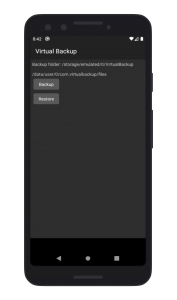
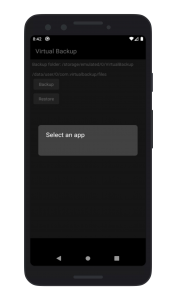
Step #6. You can then reinstall the app and tap on the RESTORE button to restore the backup.
Conclusion
In the end, it is always preferable to use this kind of app to reduce the unnecessary overhead of restoring the data if deleted. However, I’m using this app for quite a long time now, and it’s working fine. But the user interface could be better I guess.
How much did you like the app? Comment your thoughts in the section below. Also, subscribe to the notifications for daily updates from our website.
Direct Download Link
Download the APK file from the below mirror, just in case the above one doesn’t work.
Recommendations