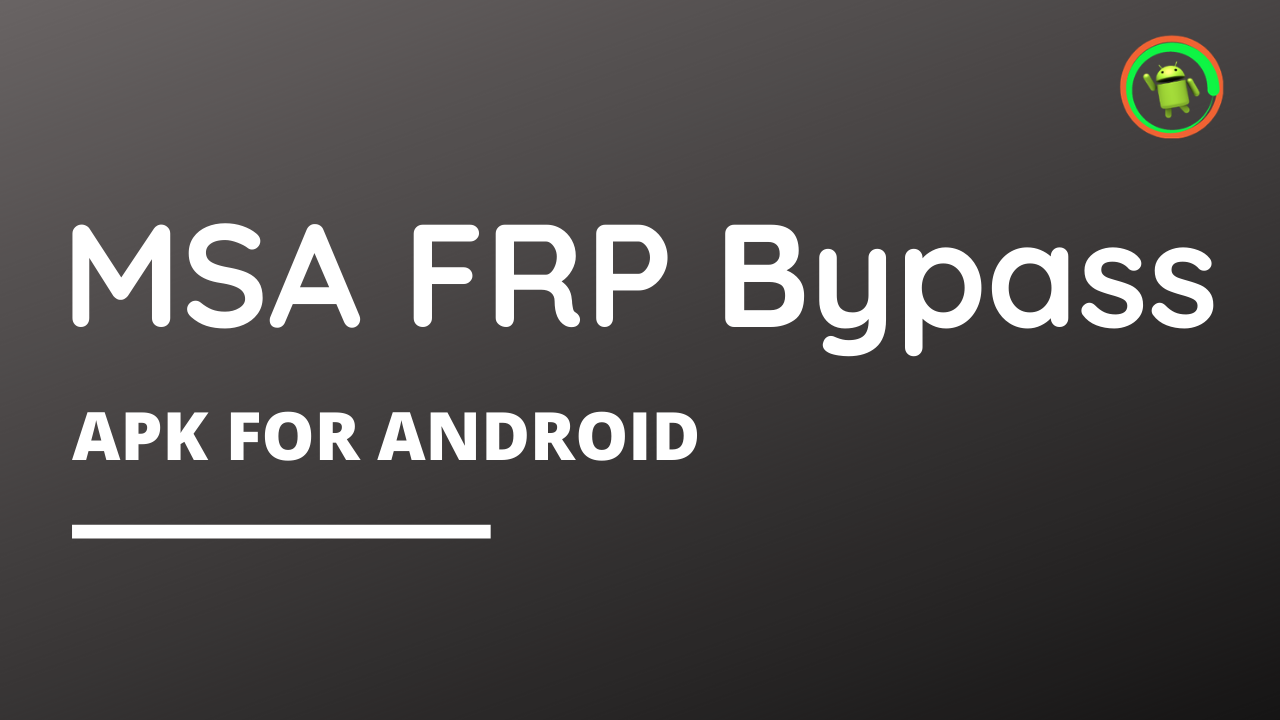MSA FRP Bypass by Texel APK is one of the best FRP bypassing Tool available for android
Gaining access to an FRP locked device can be an intricate task if you don’t remember your Google Account password. In case you’ve locked yourself out of your device, MSA FRP bypass APK can help you regain access to it in just a few clicks.
Continue reading to find out how to use MSA FRP Unlock APK to bypass the FRP lock. I’ll also provide you with a direct link to download the latest and updated version of the app.
What is MSA FRP Bypass APK?
MSA FRP Bypass is an Android application that allows you to add a Google Account to an FRP locked device. As you might already know, you need to enter a password to an existing account upon reset. And obviously, there’s no option to add a new Google Account.
So MSA FRP Bypass trickly helps to gain access to a web browser like chrome where you can add a new Google Account. Once done, the Google Account Manager will detect an account hence bypass the FRP screen.
However, the method to install MSA FRP can be different as per the device. But I’ll give you a general idea of how to find a way in any device to install MSA FRP Bypass APK in the later section. Anyway, here’s more information on the APK file.
APK Information
| Name | MSA FRP Bypass APK |
| Version | v1.0 |
| Size | 8.45 MB |
| Developed By | texel |
| Price | Free |
| Required Android Version | 5.0 or above |
| Package Name | com.frpbypass.msa |
| Total Downloads | 50K+ |
Download MSA FRP Bypass APK For Android
Get the latest version of the APK file from the link mentioned below. Also, note that we update our links with the most recent version of the app released by the developer. So make sure to check out the site regularly for updates.
Feature
- Safe To Use – The app uses a web browser method and does not tamper the device files to unlock FRP. Hence, it is completely safe.
- Easy to understand interface – It offers an easy to use UI with less but powerful options.
- Supports a large number of devices – While most apps like Technocare are limited to certain models, this one supports a wide range of Android devices.
- Good success rate – Thanks to the working principle of MSA FRP Bypass it works flawlessly on pretty much any Android version.
- Free of cost – The app is completely free to use and doesn’t contain any ads.
How To Use MSA FRP Bypass APK?
Step #1. On the welcome screen tap with two fingers or press volume up and down buttons at the same time.
Step #2. Now from the Help menu choose Talkback Settings.
Step #3. Next, scroll down and tap on Privacy Policy, Help, or any such option that opens on the web.
Step #4. Launch the browser and download the MSA FRP Bypass APK file from there.
Step #5. Next up, install the APK file normally and open it.
Step #6. Tap on the Browser Sign In option and sign in with a new Google account on the next screen.
Step #7. Finally, return back to the FRP screen and you’ll see a message telling Account Added, tap the Done button and you’ll be in.
Screenshots
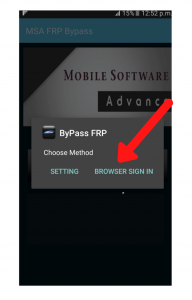
Conclusion
FRP locks are there to keep the device secure from unwanted access but sometimes it backfires. However, unlocking your smartphone with a potentially damageable method cannot be a good idea. Therefore, MSA FRP Bypass by Texel APK is certainly the safest way to get access to your device again.
What do you think about the app? Comment your thoughts in the section below. Also, make sure to subscribe to the notifications for daily updates from our website.