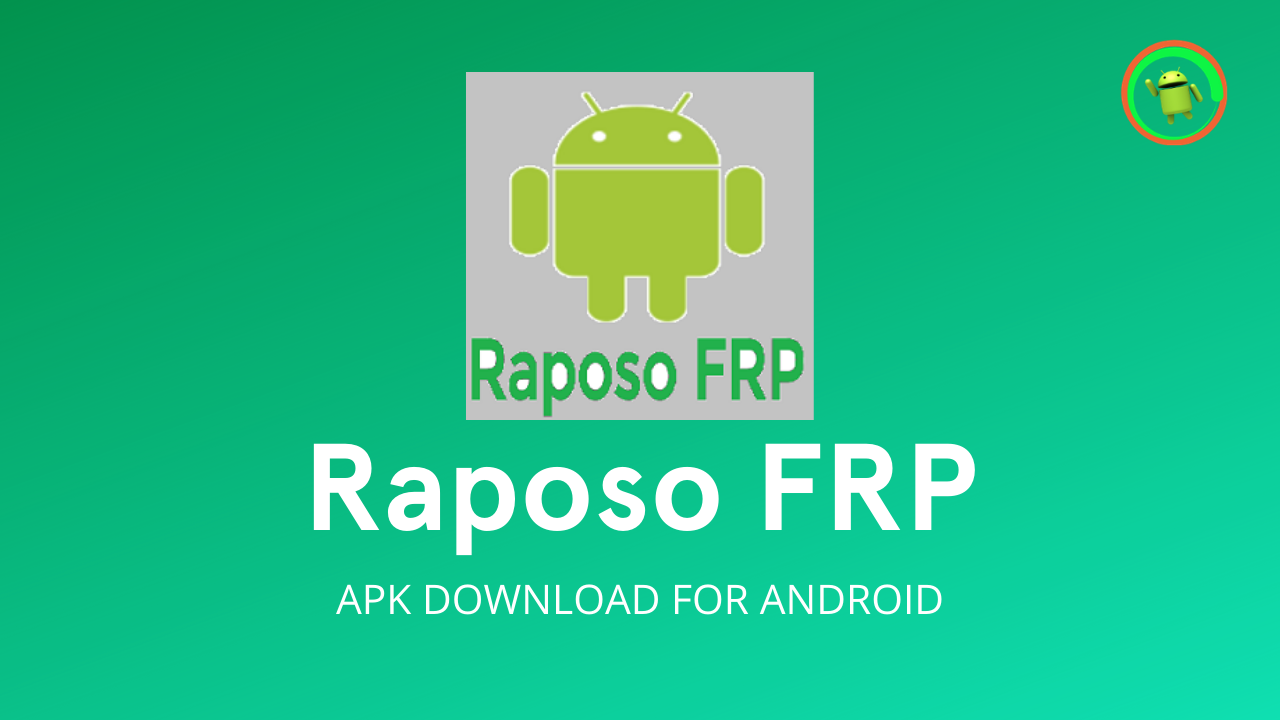Raposo FRP APK allows you to remove FRP locks on Android devices within few clicks. Download the latest version from this post.
Factory reset protection or FRP is necessary for theft protection but in some cases it backfires. How? Imagine for some reason you decide to reset your device. Later, it asks you to log in to the Google Account to continue and you can’t remember/reset the password for the same. Now, the only option left to make your device usable again is to break the FRP lock.
Therefore, I have come up with a very convenient app called Raposo FRP APK. It unlocks the FRP in just a few clicks but the method is a bit tricky. So read on till the end to find out how to use Raposo FRP tk APK. I’ll also provide you a direct link to download the latest version of the APK file.
What is Raposo FRP APK?

Raposo FRP APK is an Android application that helps you to bypass Google’s FRP lock on Android devices. The app is developed by baixar. It is quite similar to other apps that we’ve talked about in previous articles.
Once you disable Google Account Manager and Google services. Raposo allows you to add another Google account and use it to sign in to the device. But how would you disable those services and download Raposofrp.tk, if you were stuck at FRP? Well, there’s a workaround for this. I’ll cover that in the installation part.
The application is supported on pretty much all the Smartphone brands like Samsung, Motorolla, Xiaomi, Asus, etc. Moreover, unlocking FRP is more like a trial and error solution, so give this a shot even if your phone isn’t listed. Here’s the detailed summary of the APK file.
APK Information
| Name | Raposo FRP APK |
| Version | v1.0 |
| Size | 28.5MB |
| Developed By | rapsofrp |
| Rating | 4.5/5 |
| Price | Free |
| Required Android Version | Android 4.0 or above |
| Package Name | com.raposo.tk |
Download Raposo FRP APK For Android
Get the latest version of the APK file from the below link. Also, note that we update our links with the most recent version of the app released by the developer. So make sure to check out the site regularly for updates.
Features
- No Ads – It doesn’t contain any frustrating ads.
- Free of cost – You don’t have to pay for using the app or its services.
- Works on diverse devices – If you own an old or a new device, the app may work.
- Lightweight – The app is very lightweight and easy to use.
How To Download & Use Raposo FRP APK?
Step #1. On the welcome screen try to access Talkback by swiping down two fingers.
Step #2. Next, draw “L” shape gesture on the screen and tap on Talkback Settings.
Step #3. Now, press both the volume buttons at the same time and tap OK to suspend talkback.
Step #4. Tap Help & Feedback > Get Started with Voice Access.
Step #5. Next, tap on the YouTube video and it will open up the browser.
Step #6. Download Apex Launcher > Go to Settings and turn off find my device.
Step #7. Next head over to the Apps section and disable Google Account Manager and Google Play Services.
Step #8. Next, download and install Raposo.apk from our website.
Step #9. Go to Add Account to add a new Google account then Sign in to get full access to your phone.
Conclusion
So far I’ve used this Raposo FRP APK to bypass Samsung J7, Moto G5, and Xiaomi’s Redmi Y2’s FRP lock. It worked on all those devices flawlessly. Moreover, follow all the instructions precisely for a better success rate.
How much did you like the app? Comment your thoughts in the section below. Also, make sure to subscribe to the notifications for daily updates from our website.
Recommendations:
- Technocare APK Download For Android
- Google Account Manager 7.0 APK
- VnROM Bypass APK For Android 2020